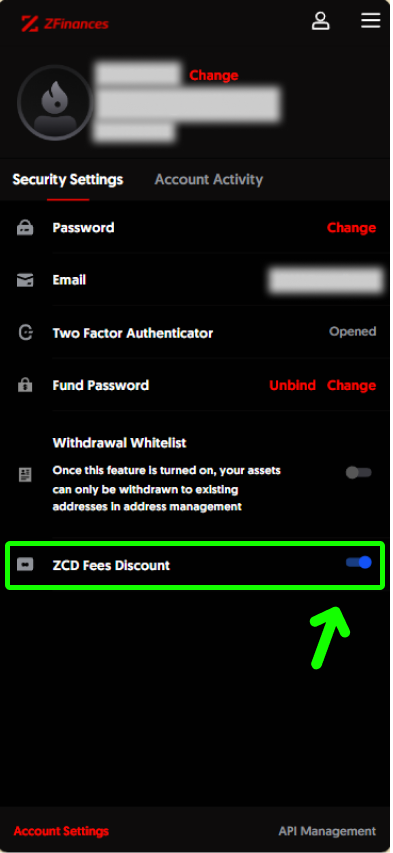Step 1
First, login to your ZFinances Trader’s Room account. Then, click Start Now button to access the ZFinances Exchange homepage once you’ve activated your exchange account.
**If you haven’t activated your account yet, you may click here to see how.**
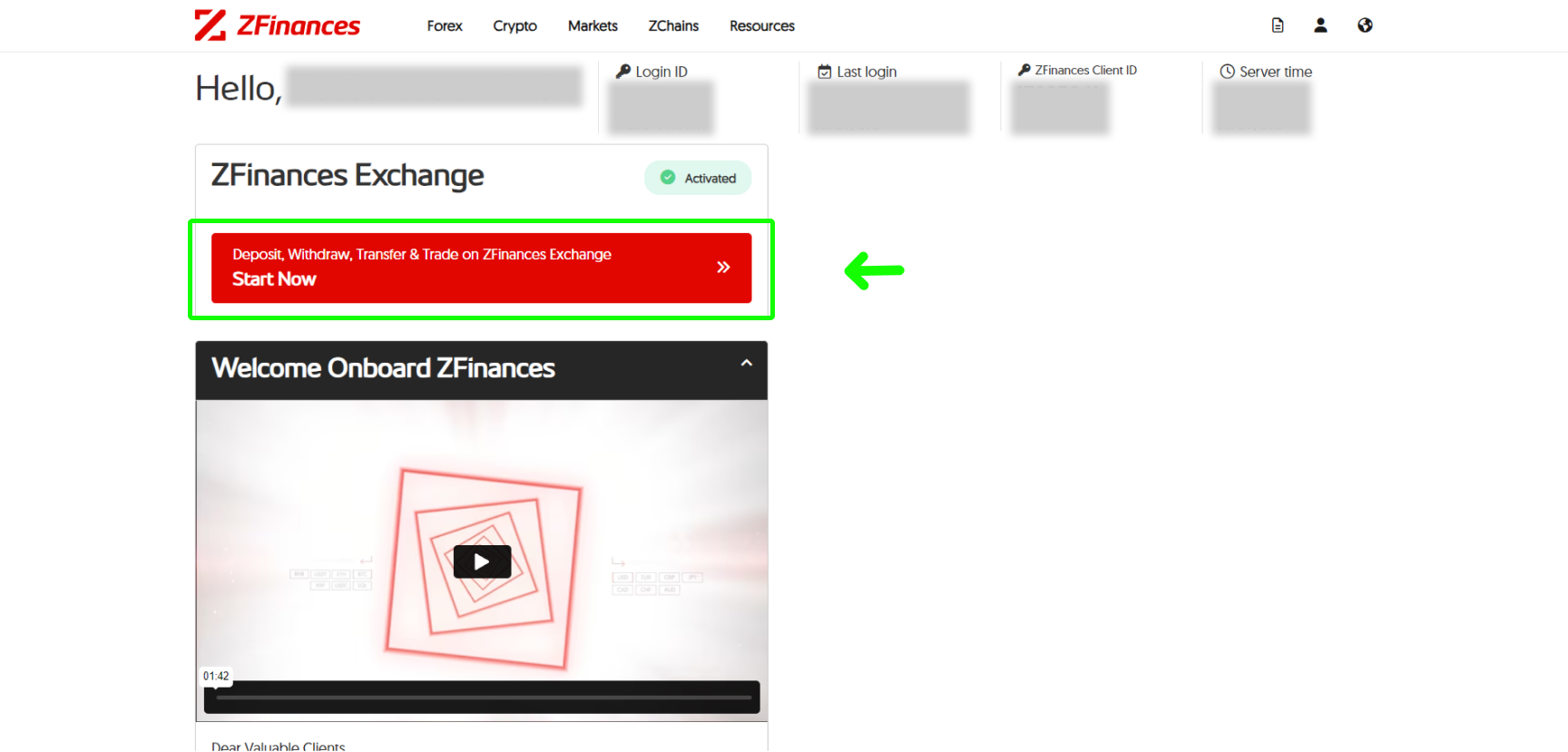
Step 2
At this page, you may head to the top right corner of the ZFinances Exchange homepage and click on the Login button.
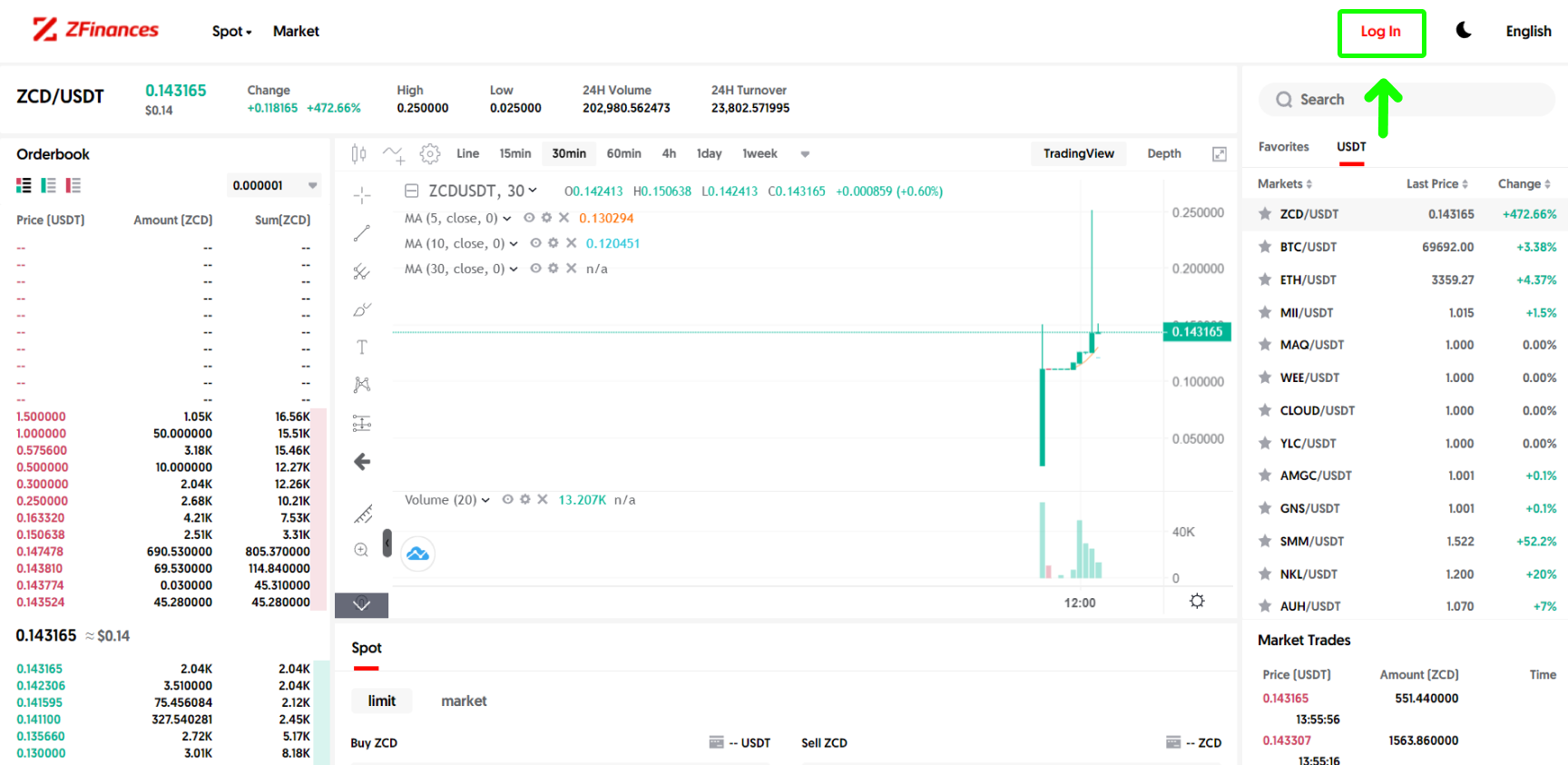
Step 3
To login, use the same email you’ve registered. You may also obtain the email verification code from the email you’ve used to register.

Step 4
Click on the Profile, then followed by Account Settings from the menu.
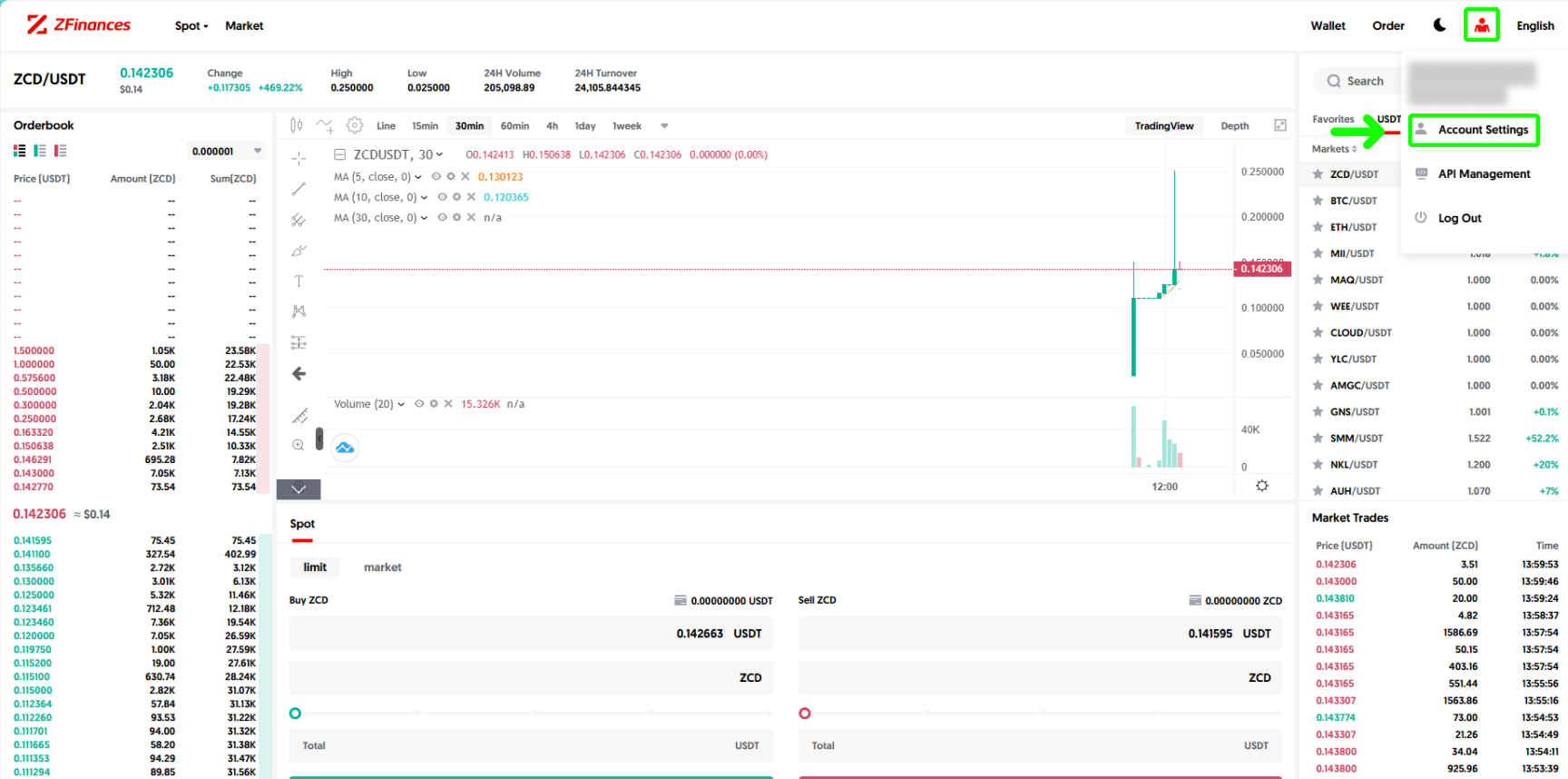
Step 5
Then, turn on the ZCD fees Discount switch. You’re done!
**Trade with ZCD as 50% fees discount.**
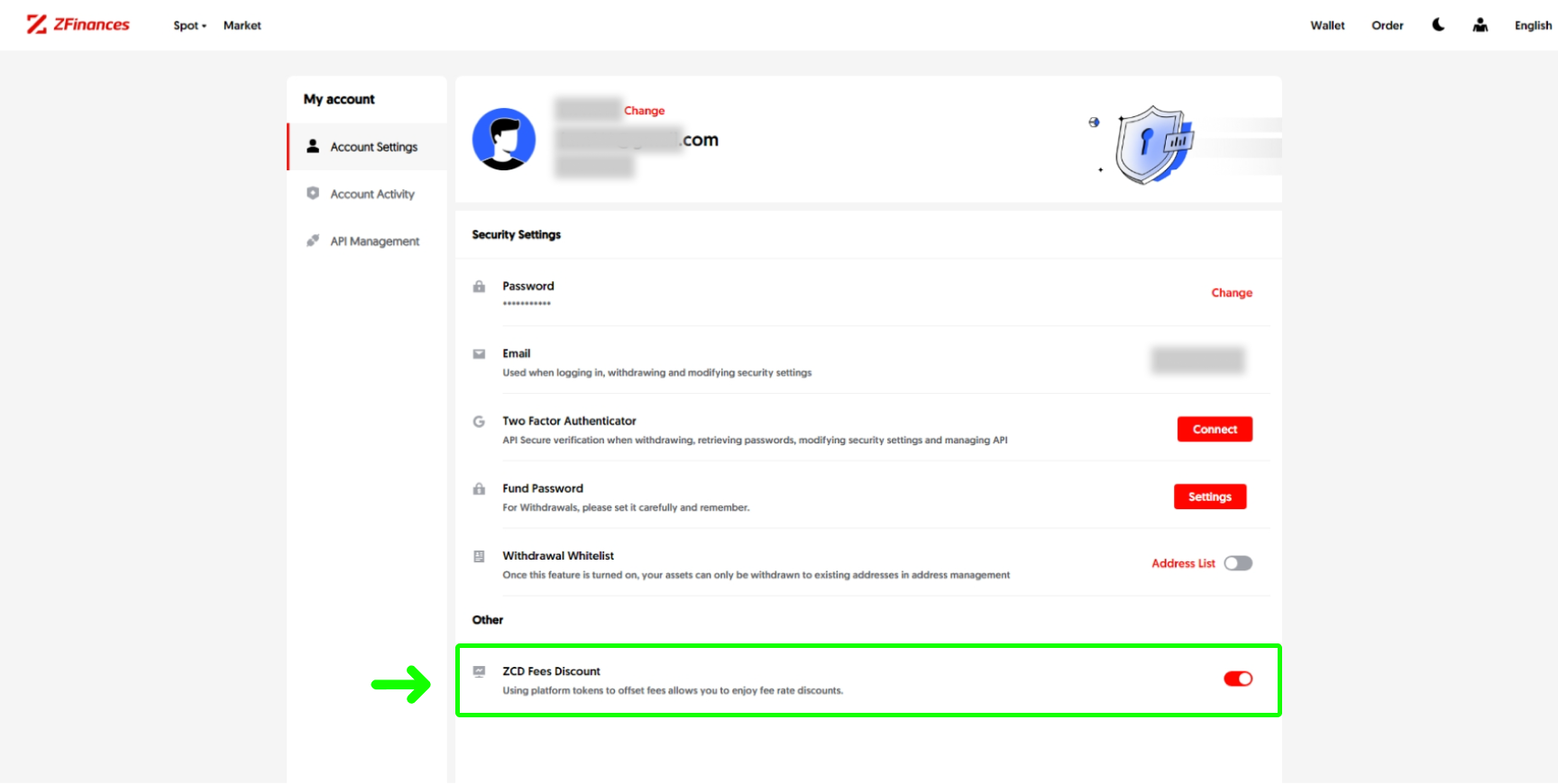
Step 1
First, login to your ZFinances Trader’s Room account. Then, click Start Now button to access the ZFinances Exchange homepage once you’ve activated your exchange account.
**If you haven’t activated your account yet, you may click here to see how.**
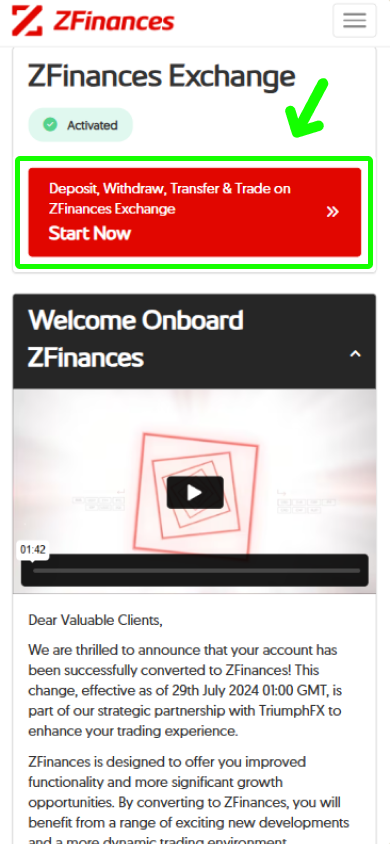
Step 2
At this page, you may head to the top right corner of the ZFinances Exchange homepage and click on the Log In button.

Step 3
To login, use the same email you’ve registered. You may also obtain the email verification code from the email you’ve used to register.
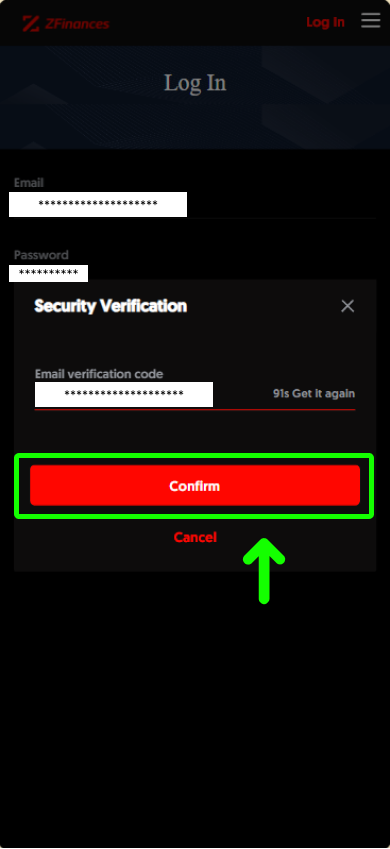
Step 4
Click on the Profile at the top right corner of the ZFinances Exchange homepage.
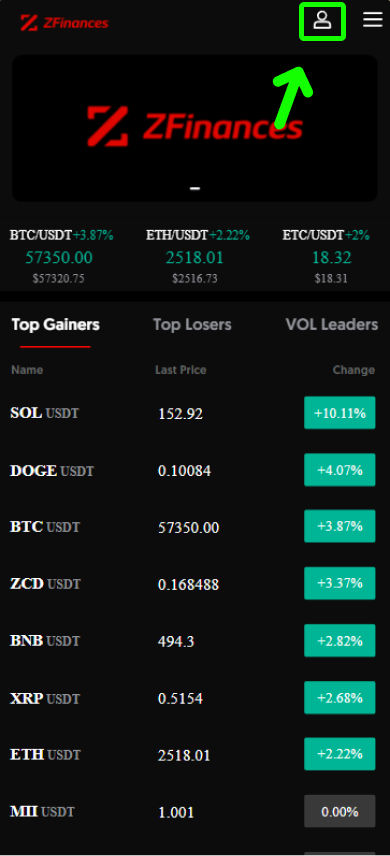
Step 5
Then, turn on the ZCD fees Discount switch. You’re done!
**Trade with ZCD as 50% fees discount.**