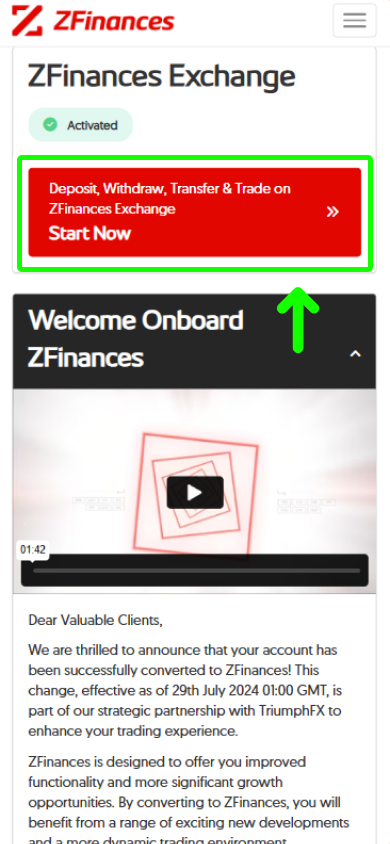Step 1
Go to the upper right corner of the ZFinances homepage and click the Login button.
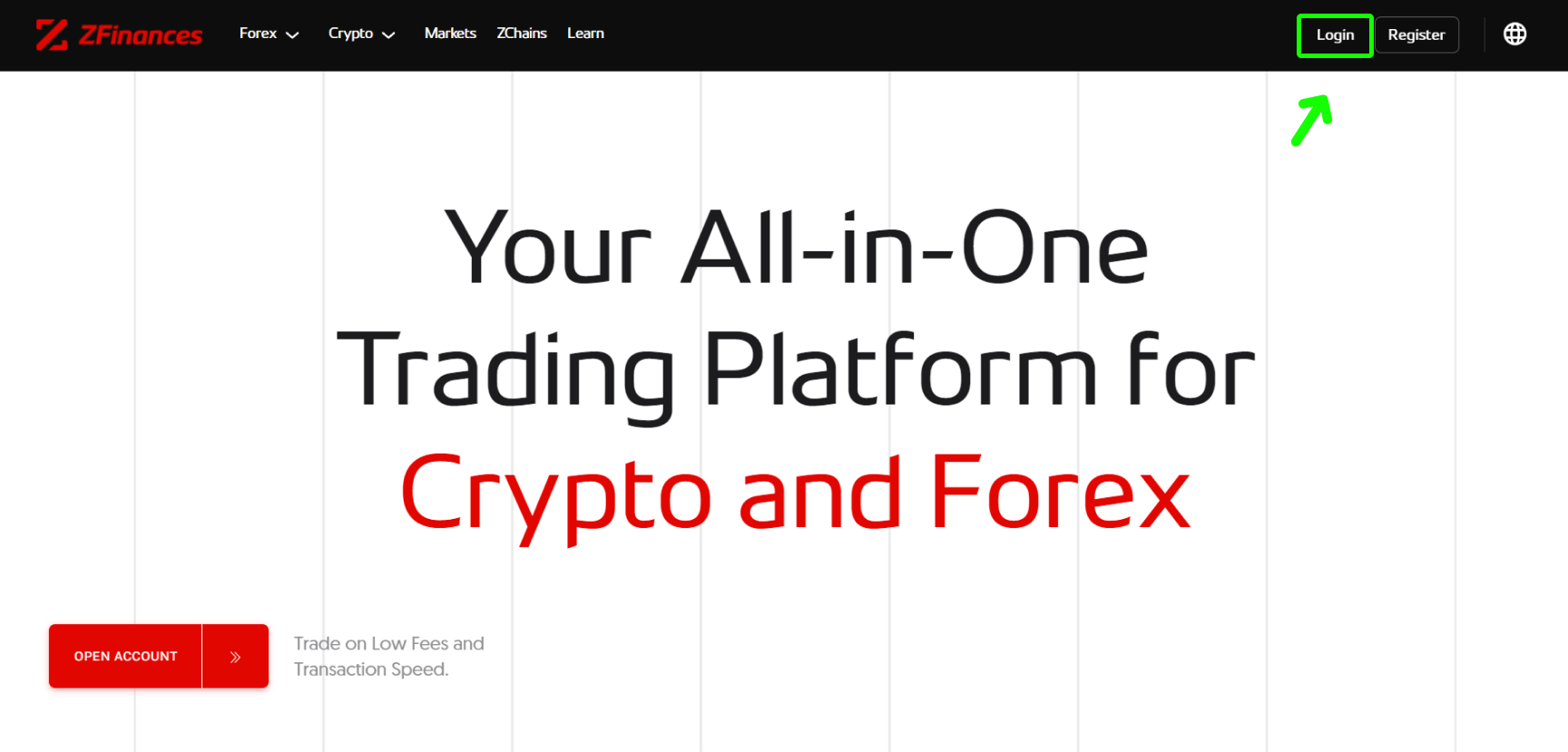
Step 2
Once you have successfully logged in, a panel will appear on your Dashboard. You should then proceed to click on the Activate Now button.
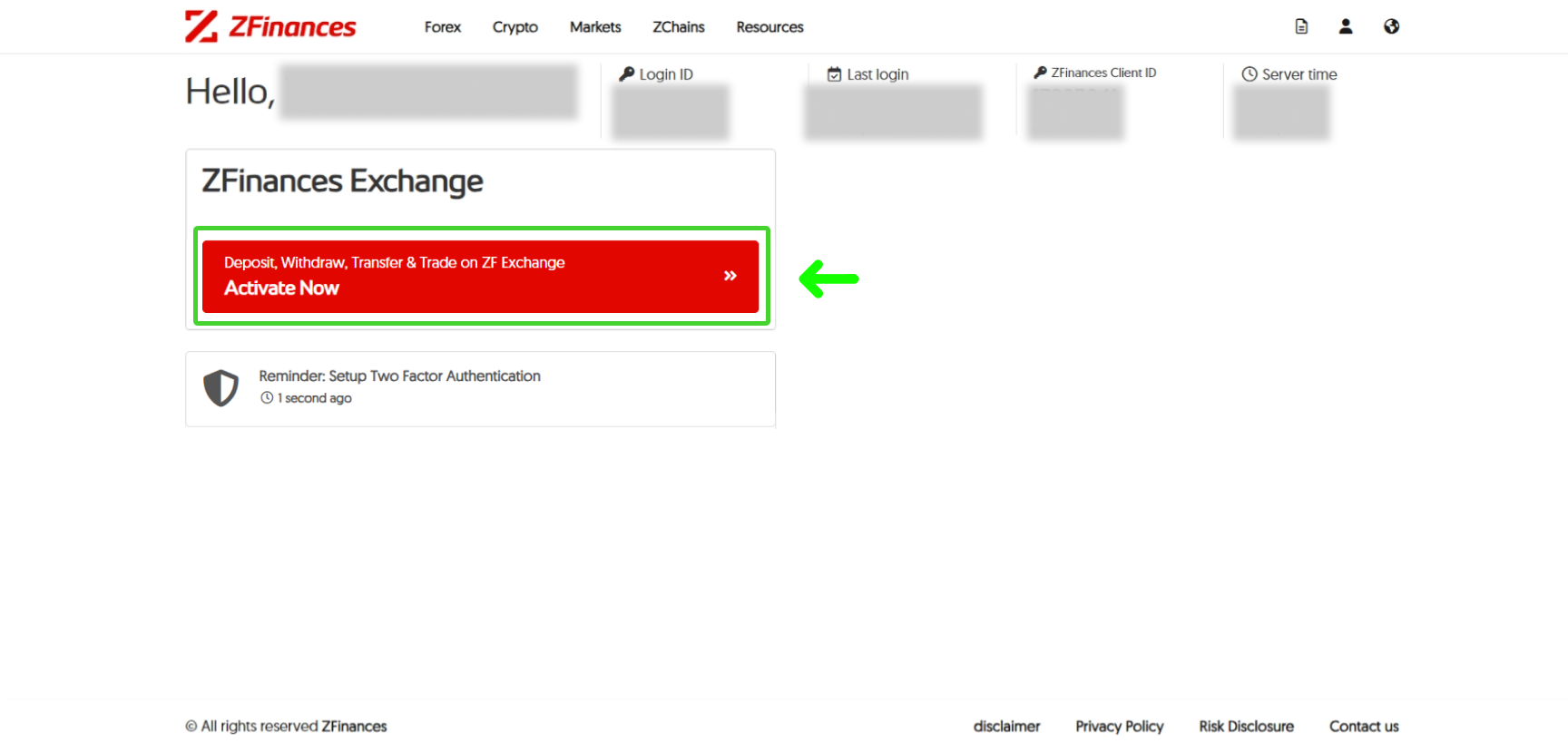
Step 3
A pop- up window will then appear, prompting you to activate your ZFinances Exchange account. You will need to click on the Activate button to complete the process.
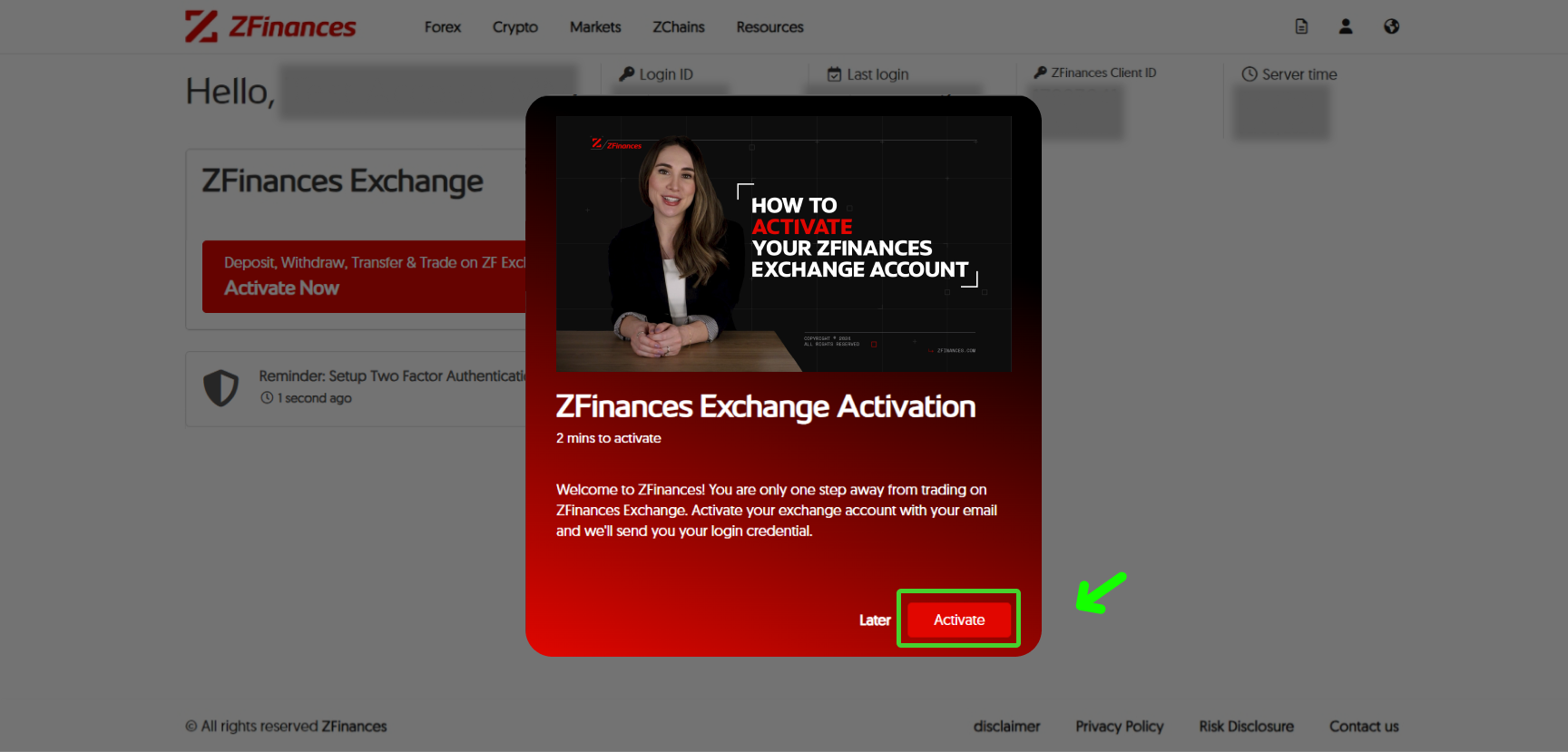
Step 4
At this step, insert your unique email address and then click on the Next button to continue to the verification stage. You may also use the same email as your previous TEX account.
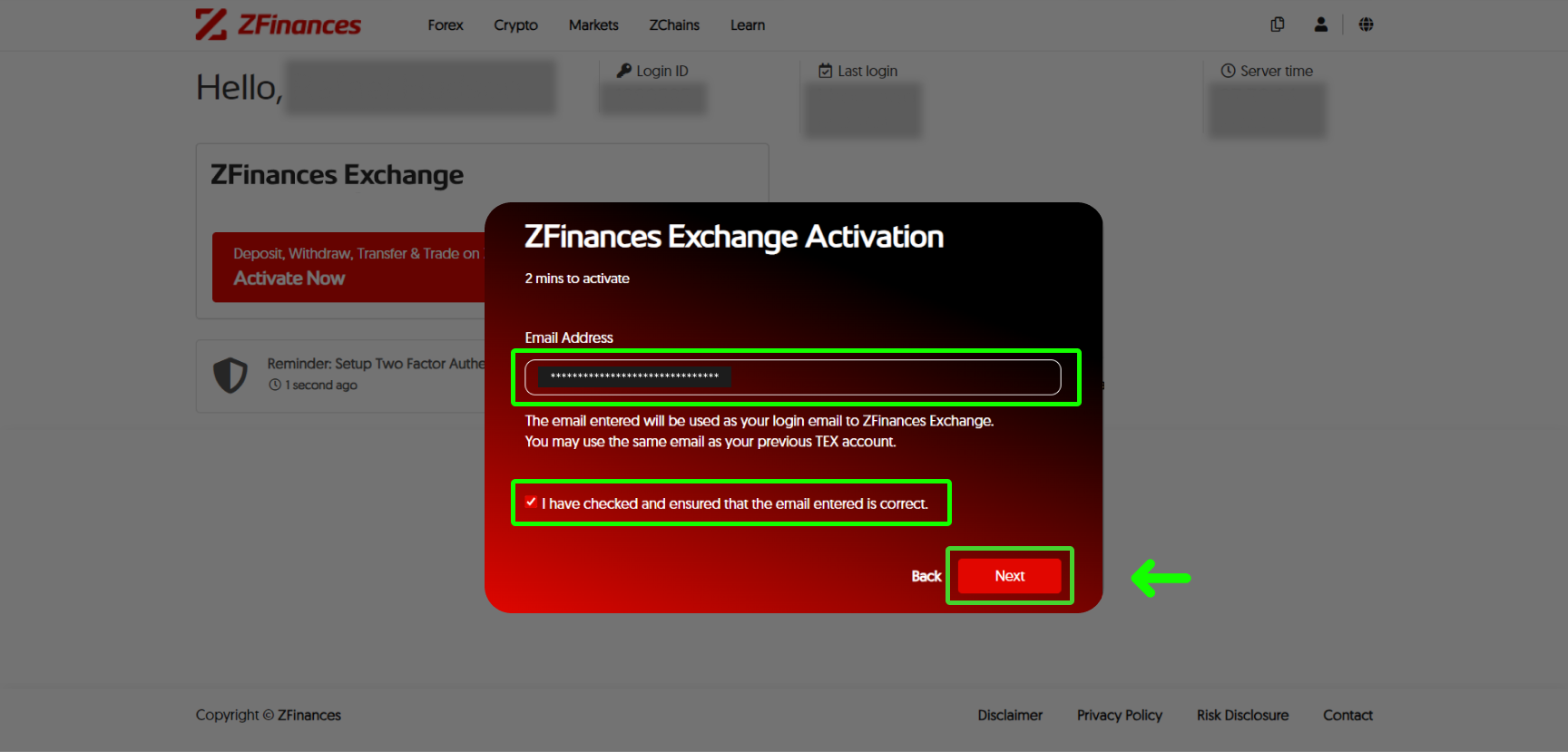
Step 5
Click Get Code to receive a verification code on your email, then enter it on the verification page.
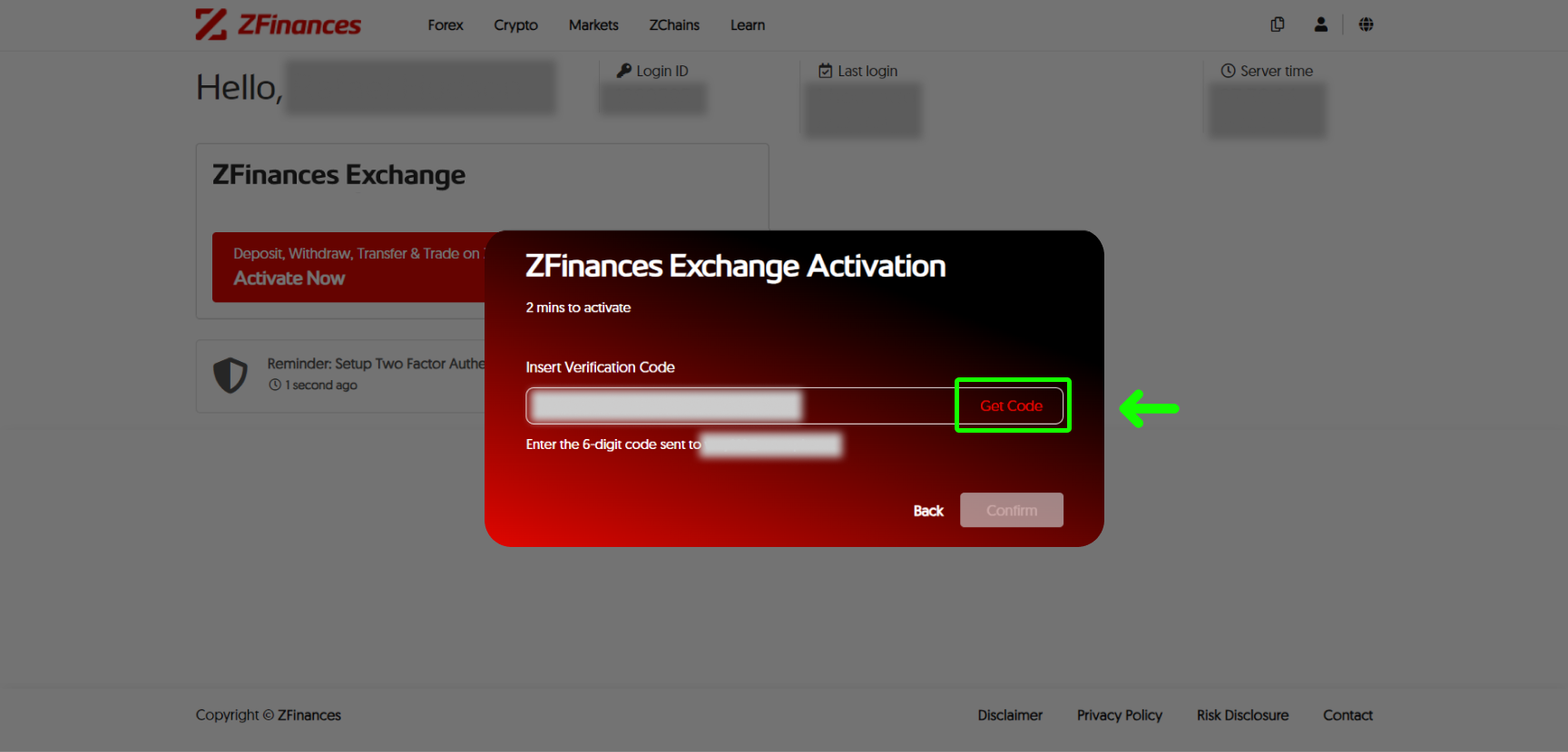
Step 6
After that, simply press Confirm and your ZFinances Exchange login details will be sent to the email address you provided.
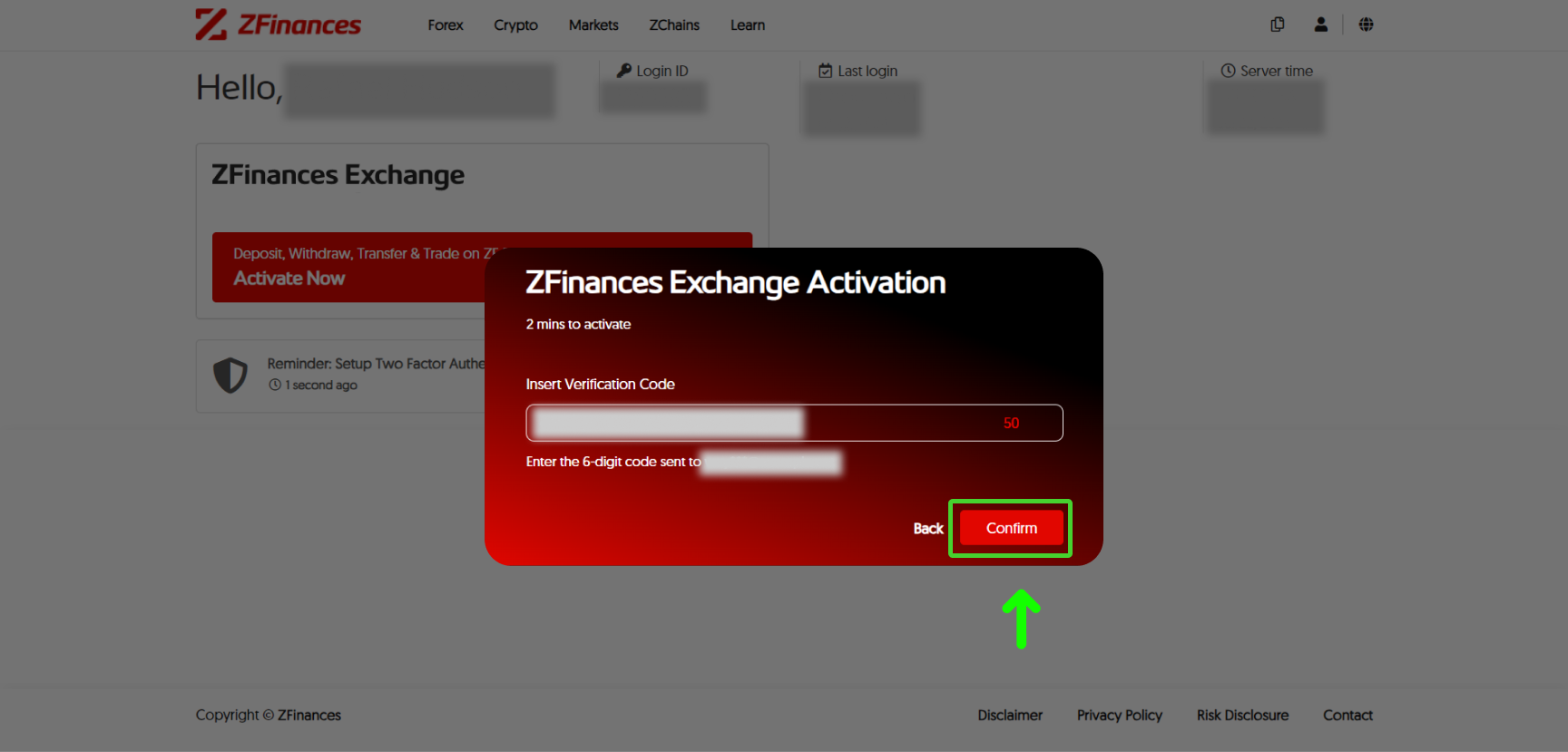
Step 7
Lastly, click on Complete.
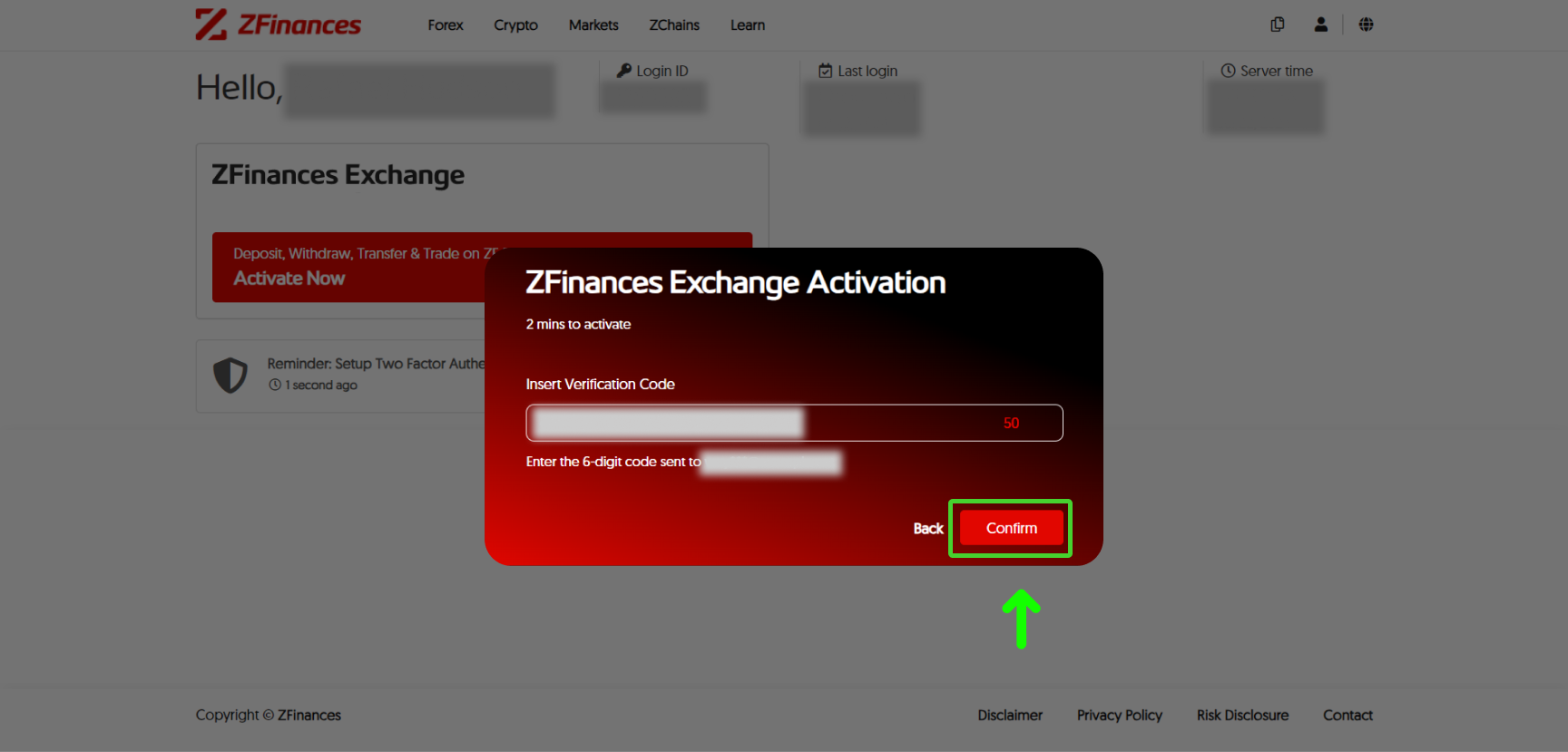
Step 8
You will notice your ZFinances Exchange account has been successfully activated. To explore the limitless possibilities provided by ZFinances Exchange, click Start Now.
**To login to your ZFinances Exchange account, use the username and password sent to your registered email.**
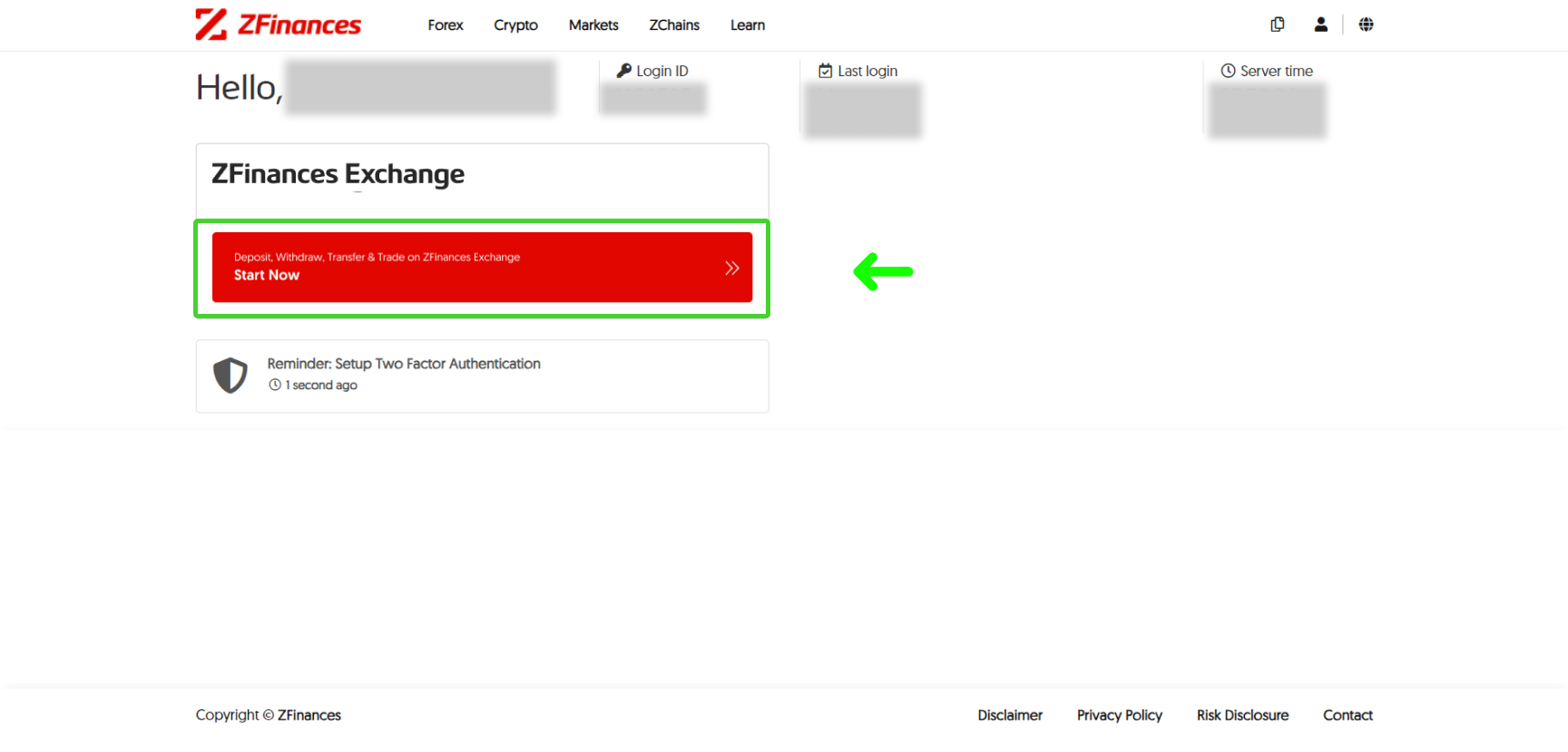
Step 1
At the top of the ZFinances homepage and click the Login button.

Step 2
Once you have successfully logged in, a panel will appear on your Dashboard. You should then proceed to click on the Activate Now button.
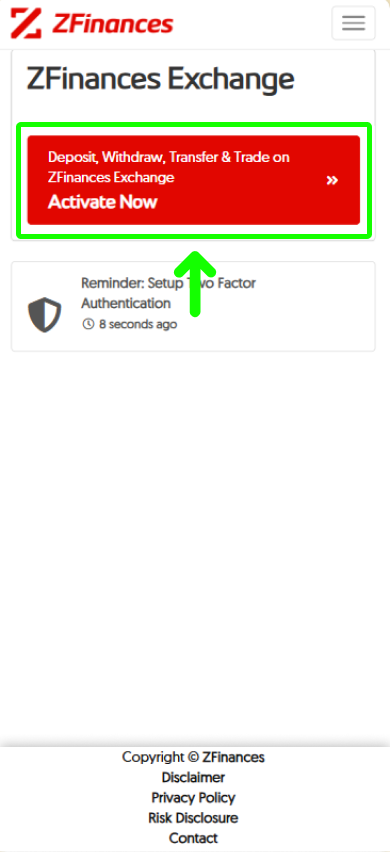
Step 3
A pop- up window will then appear, prompting you to activate your ZFinances Exchange account. You will need to click on the Activate button to complete the process.
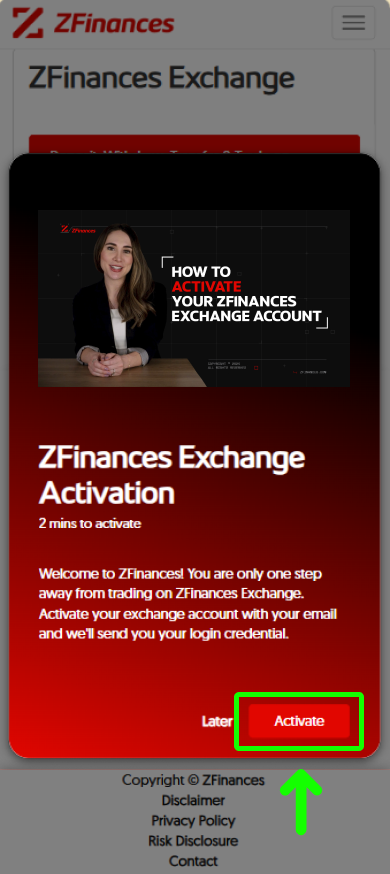
Step 4
At this step, insert your unique email address and then click on the Next button to continue to the verification stage. You may also use the same email as your previous TEX account.
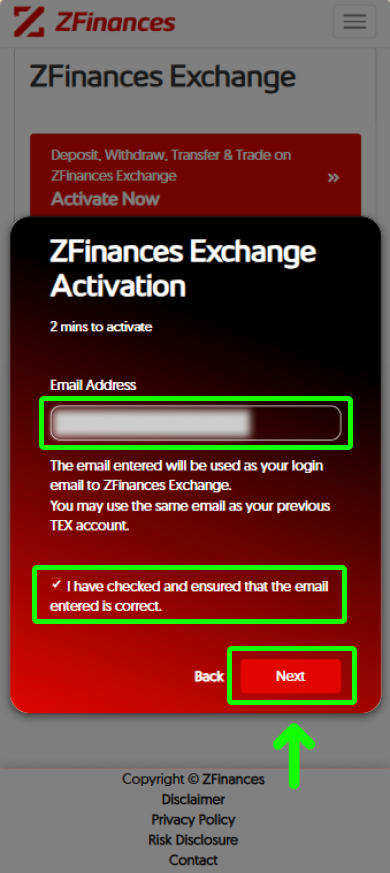
Step 5
Click Get Code to receive a verification code on your email, then enter it on the verification page.
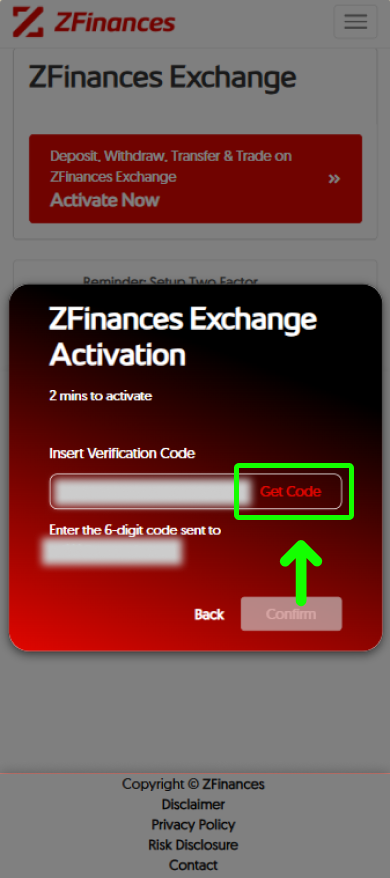
Step 6
After that, simply press Confirm and your ZFinances Exchange login details will be sent to the email address you provided.
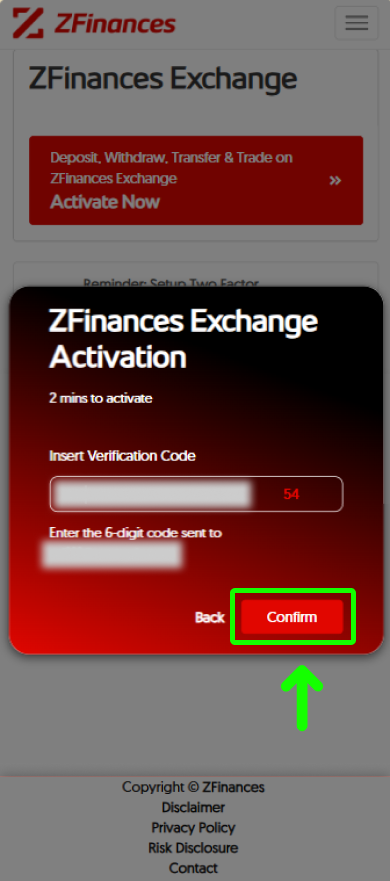
Step 7
Lastly, click on Complete.
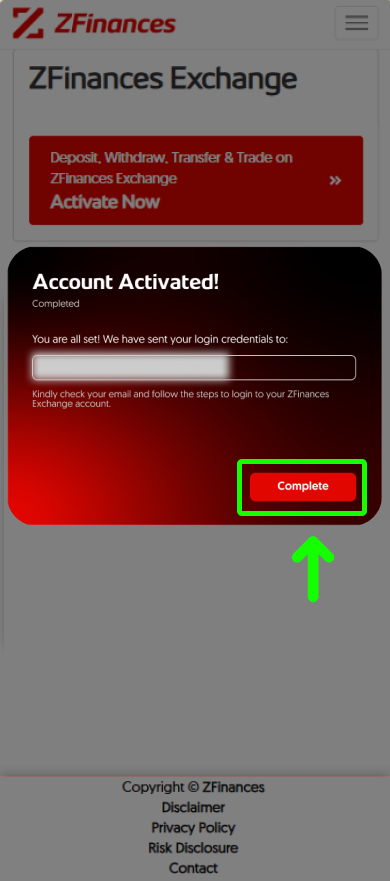
Step 8
You will notice your ZFinances Exchange account has been successfully activated. To explore the limitless possibilities provided by ZFinances Exchange, click Start Now.
**To login to your ZFinances Exchange account, use the username and password sent to your registered email.**