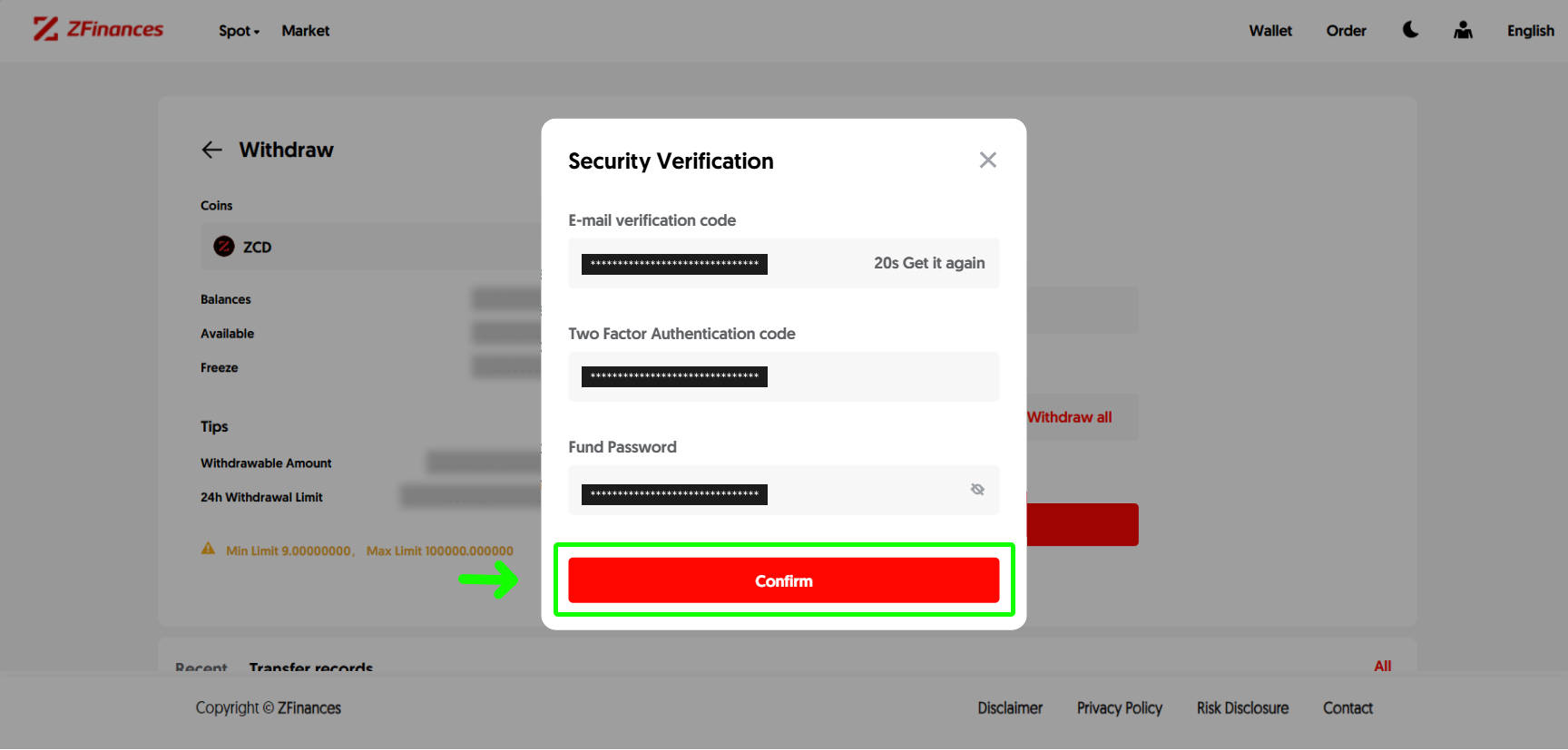Step 1
First, login to your ZFinances Trader’s Room account. Then, click Start Now button to access the ZFinances Exchange homepage once you’ve activated your exchange account.
**If you haven’t activated your account yet, you may click here to see how.**
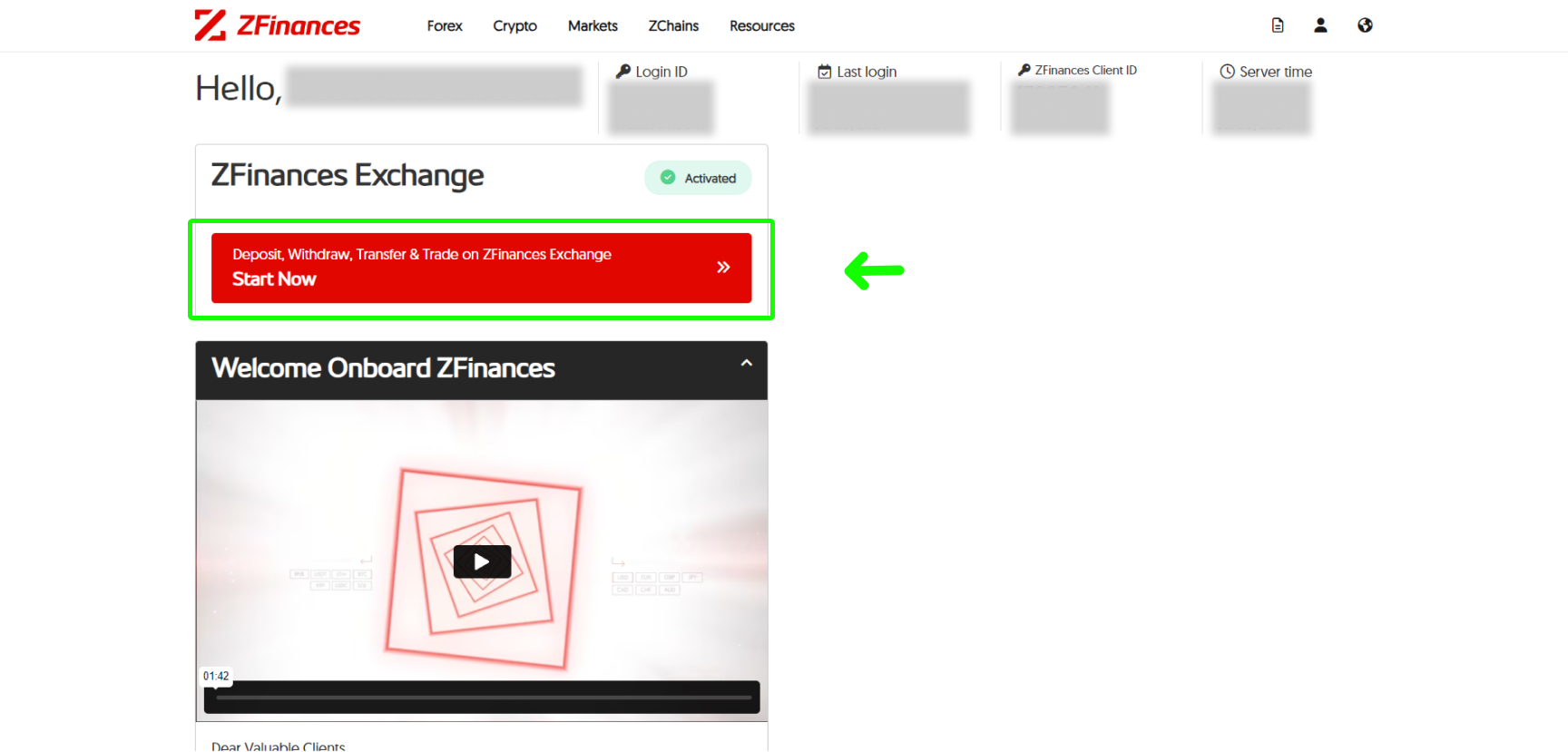
Step 2
At this page, you may head to the top right corner of the ZFinances Exchange homepage and click on the Log In button.
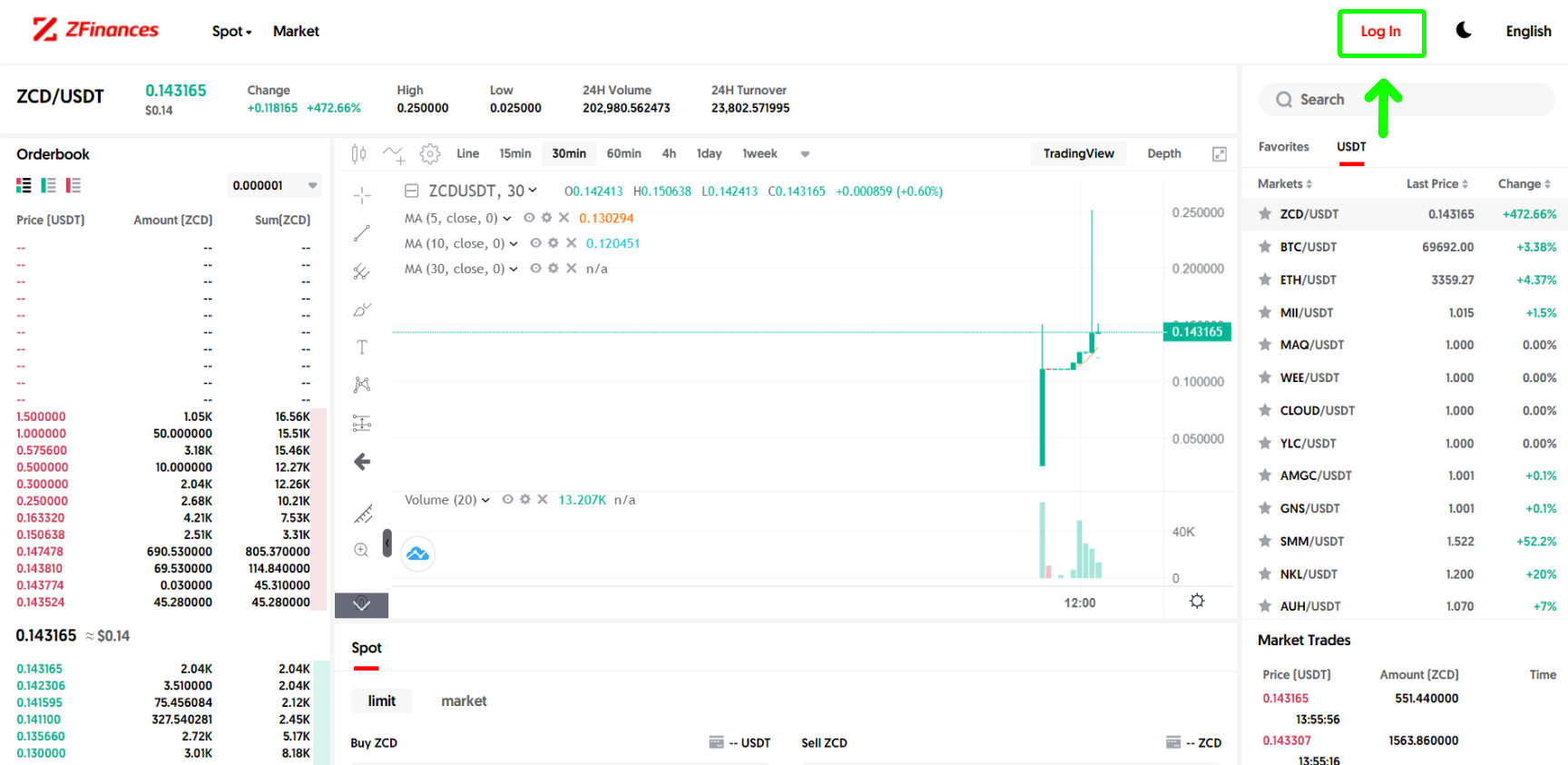
Step 3
To login, use the same email you’ve registered. You may also obtain the email verification code from the email you’ve used to register.
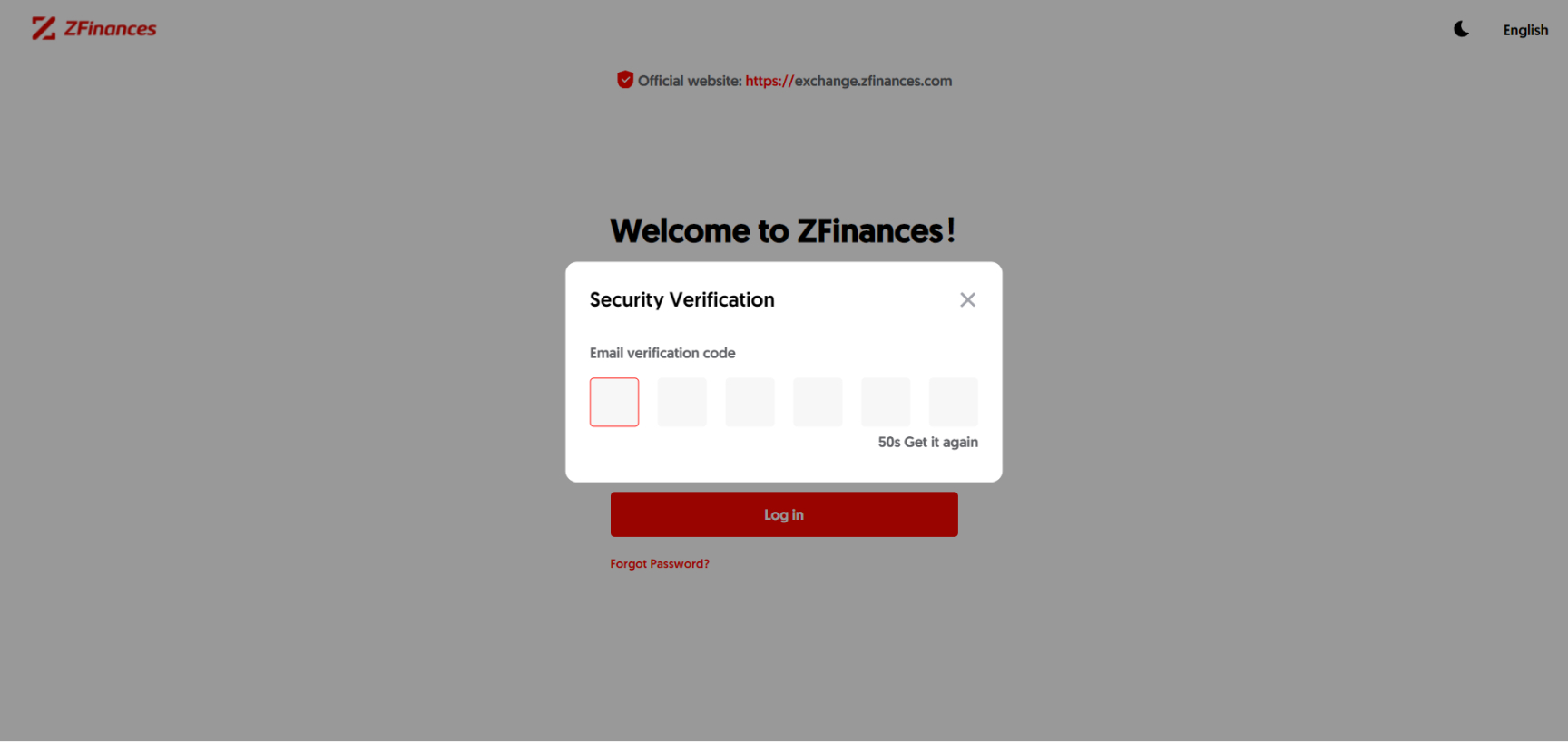
Step 4
Click on Spot Account under Wallet.

Step 5
Select Withdraw to continue.
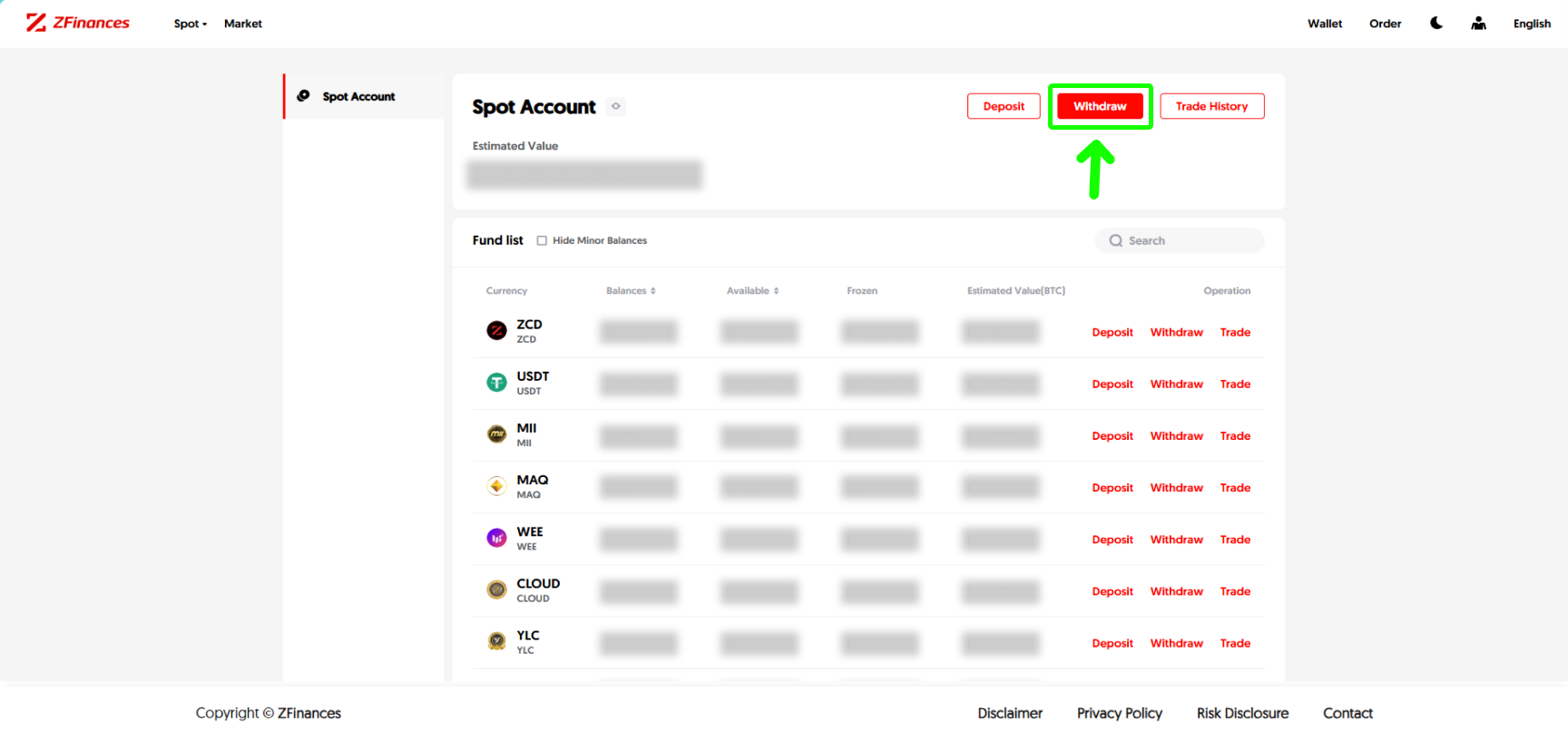
Step 6
Choose the coin that you would like to transfer, and then click on the ZFinances User.
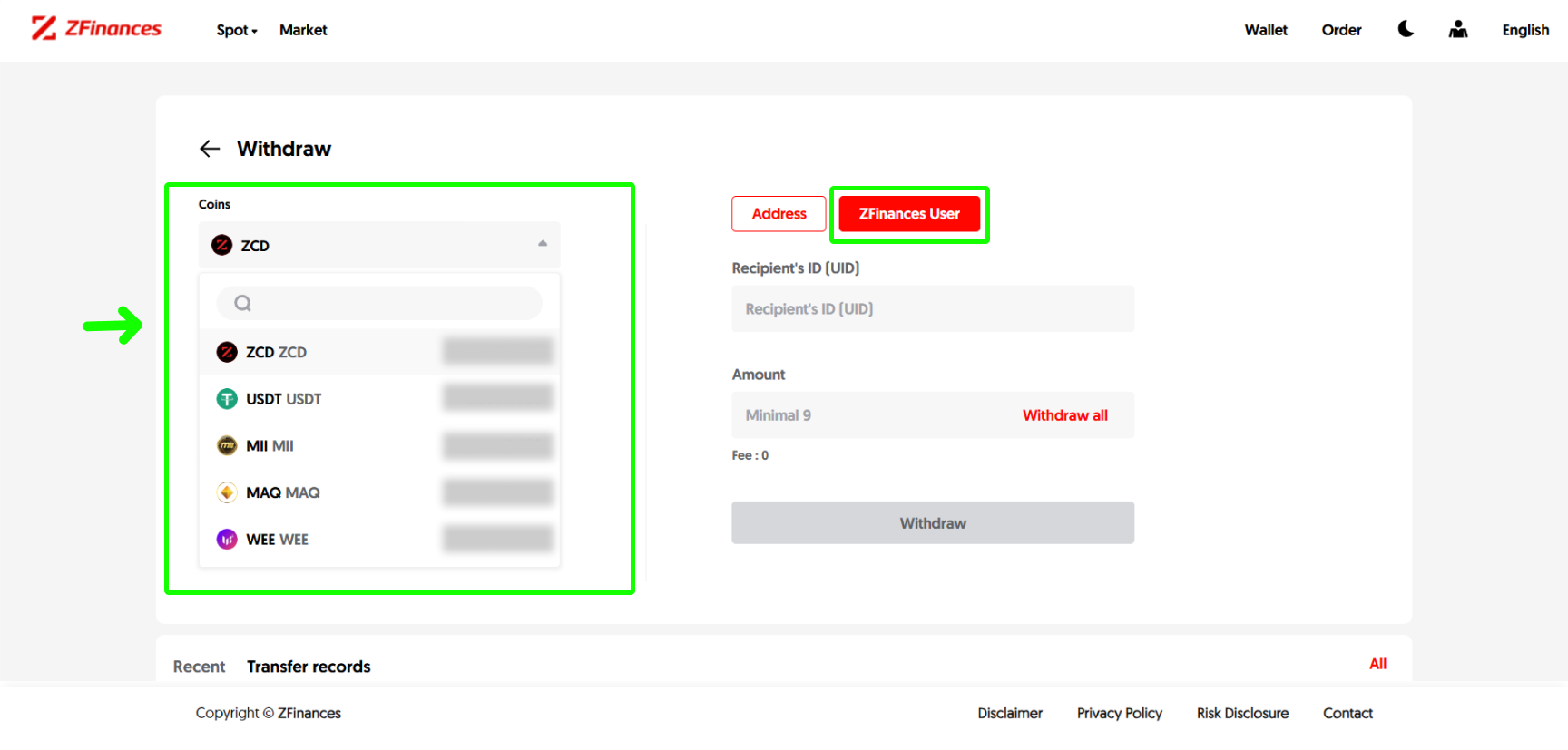
Step 7
Insert the Reciprocal account (UID) you want to transfer to, along with the amount you wish to transfer, then simply click on Withdraw.
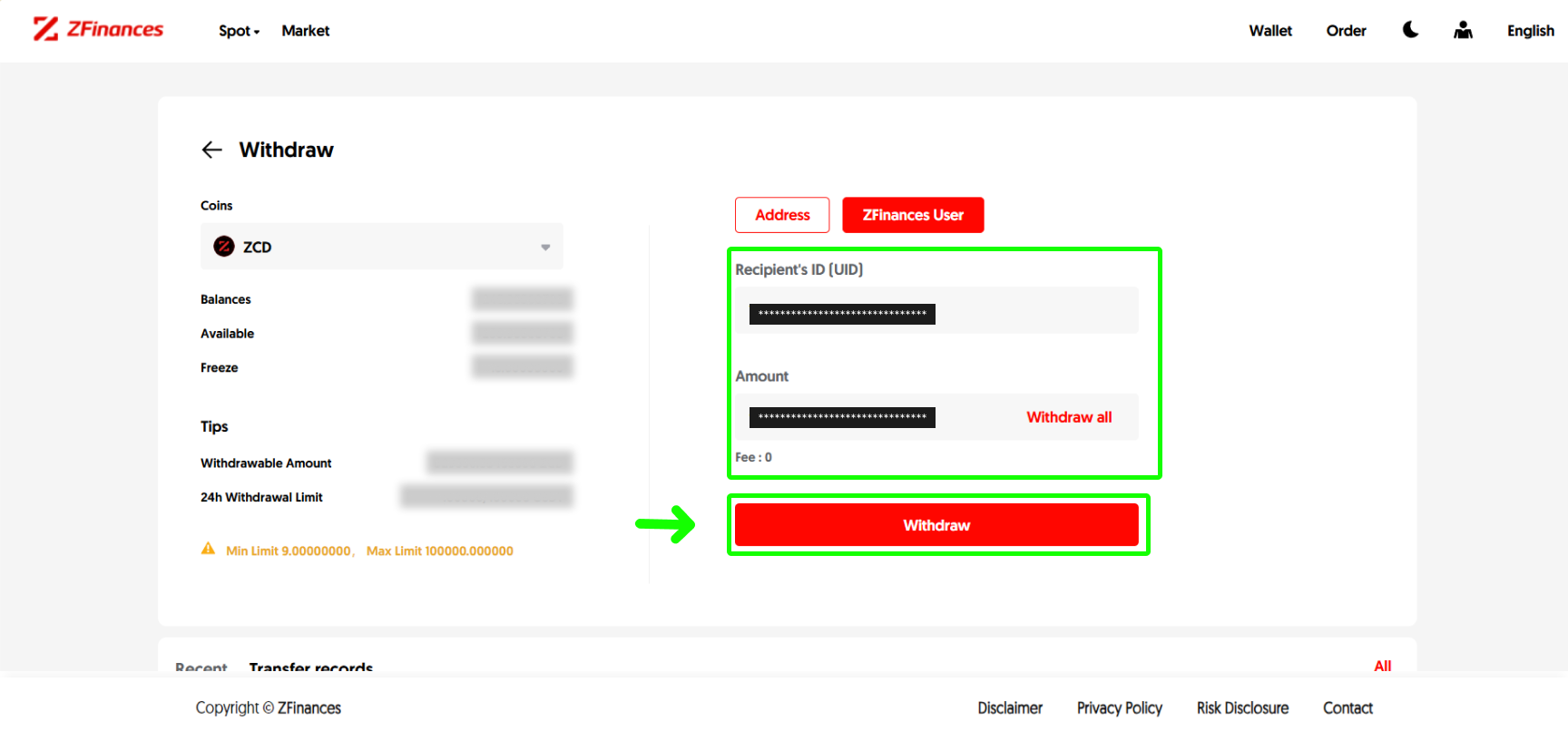
Step 8
At this step, click Get Code to get the email verification code.
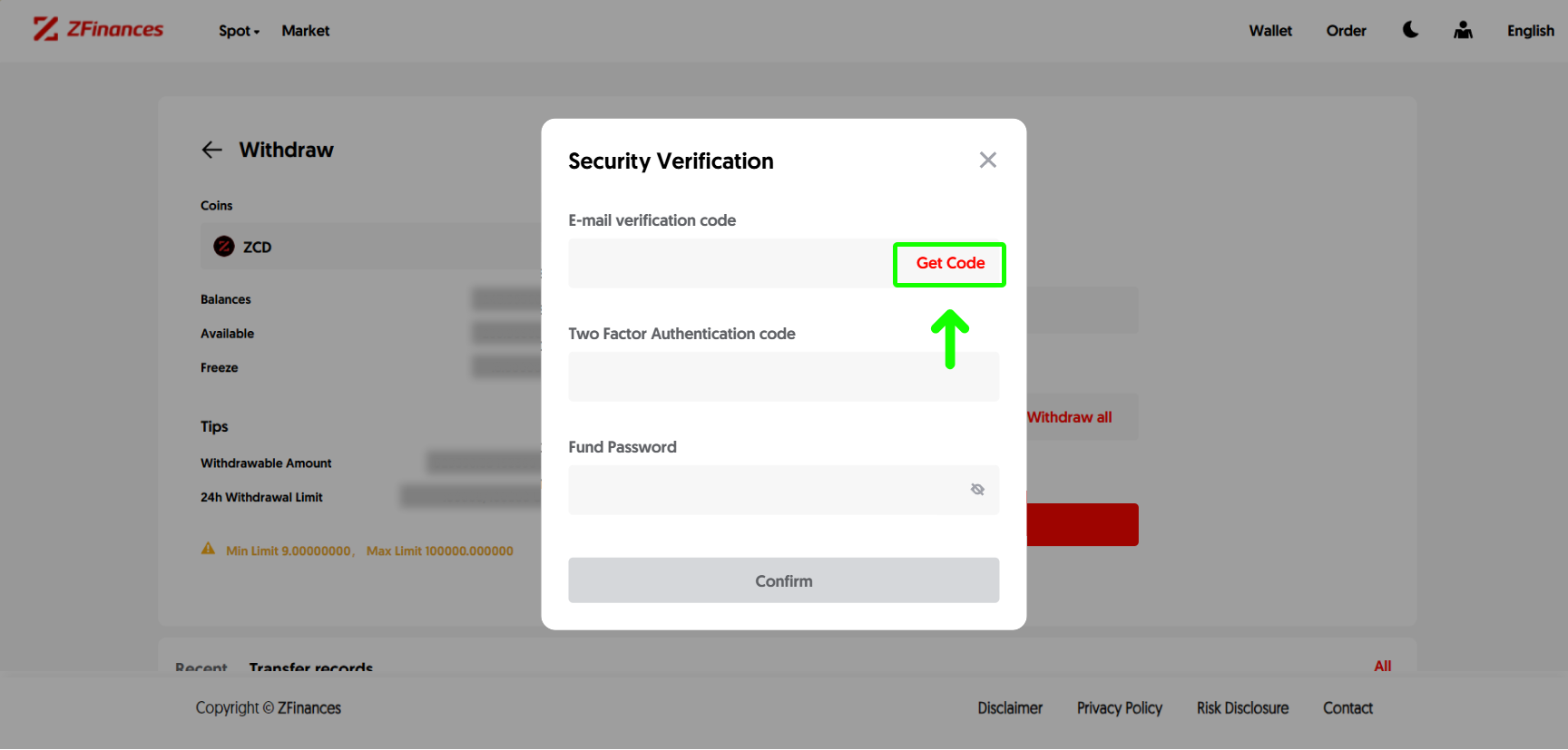
Step 9
Enter the email verification code, Two Factor Authentication code along with the Fund Password, then click on Confirm. You’re done!
**You may get your Two Factor Authenticator Code from the Google authenticator app.**