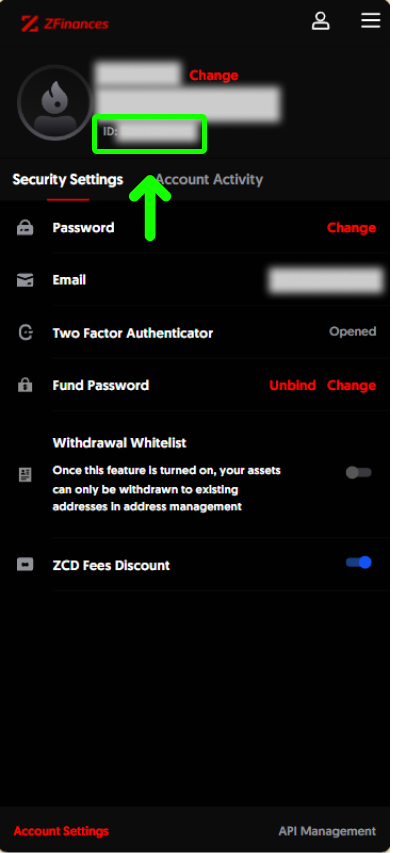Step 1
First, login to your ZFinances Trader’s Room account. Then, click Start Now button to access the ZFinances Exchange homepage once you’ve activated your exchange account.
**If you haven’t activated your account yet, you may click here to see how.**
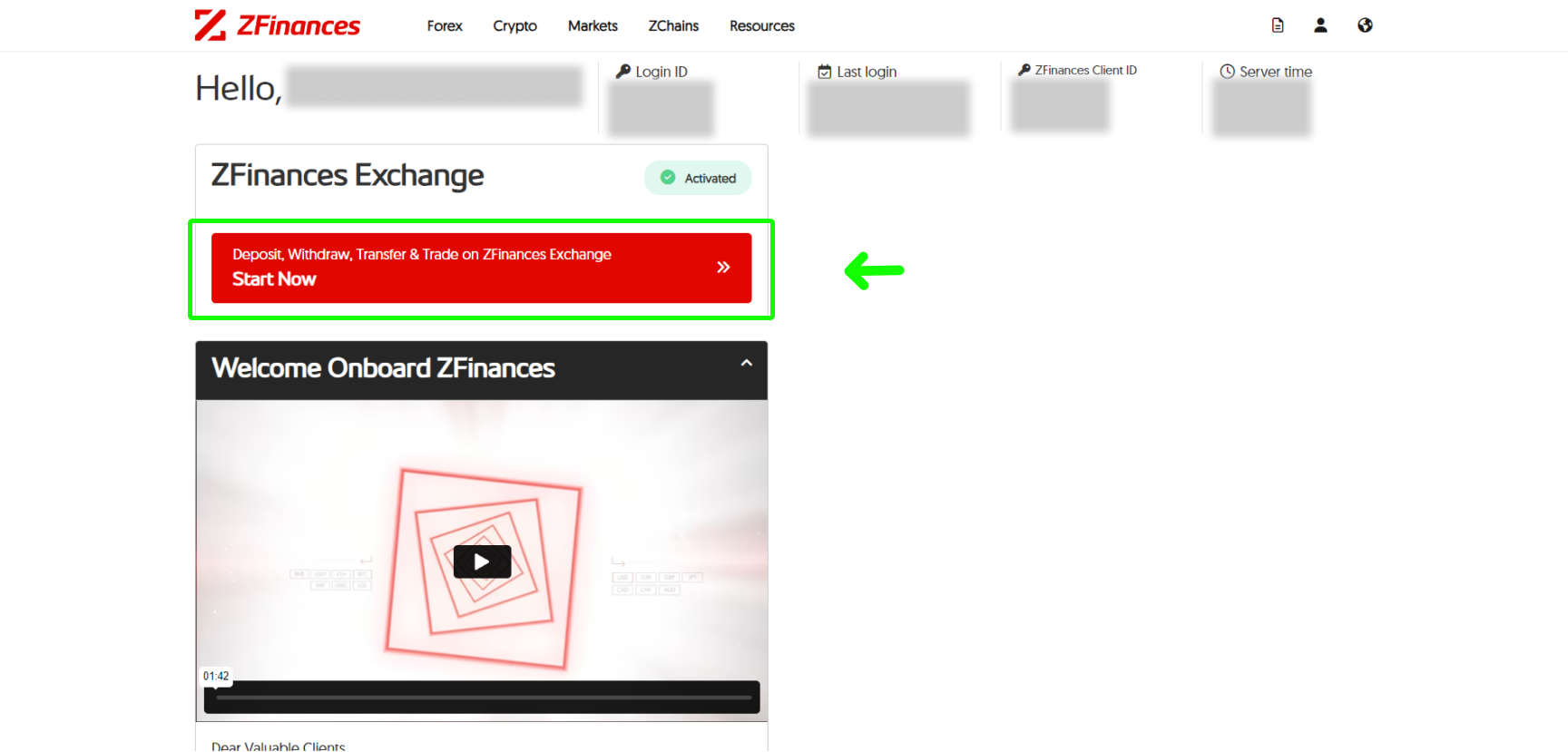
Step 2
Head to the top right corner of the ZFinances Exchange homepage and click on the Log In button.
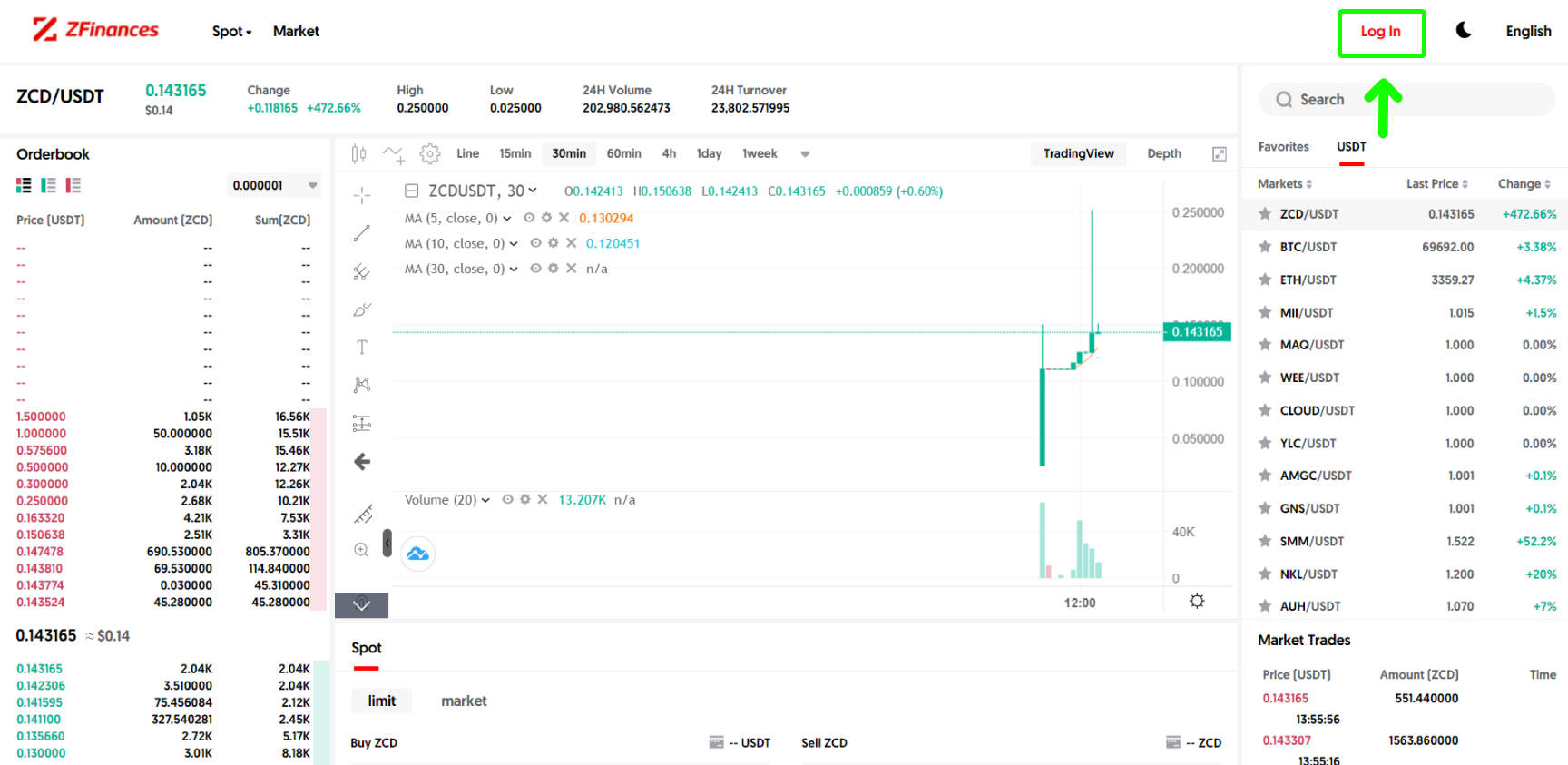
Step 3
To login, use the same email you’ve registered. You may also obtain the email verification code from the email you’ve used to register.
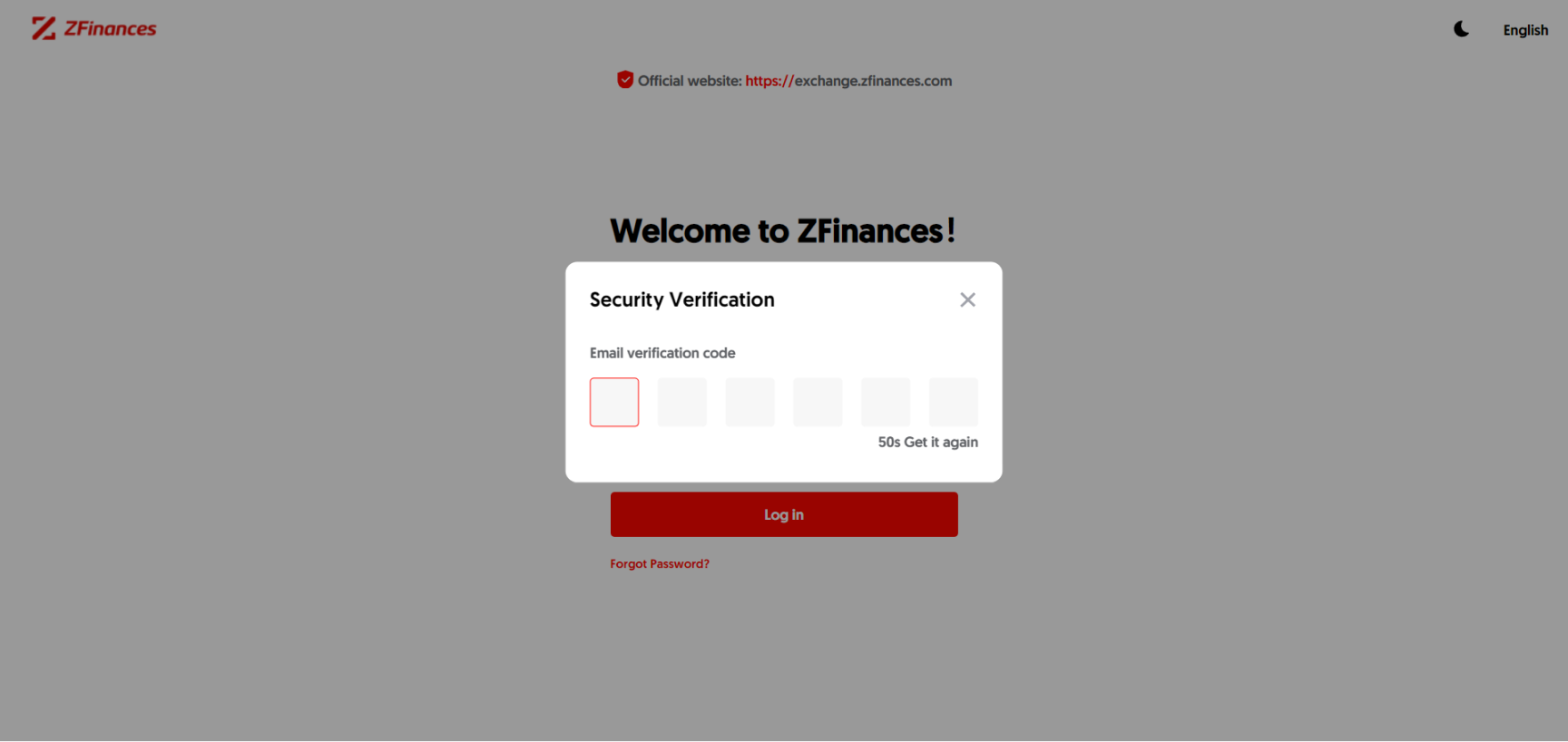
Step 4
Hover to Profile at the top right corner of the ZFinances Exchange homepage, and there you’ll find your UID under your email which you can easily copy by clicking on it.

OR
Step 5
You may also click on the Profile at the top right corner of the ZFinances Exchange homepage.
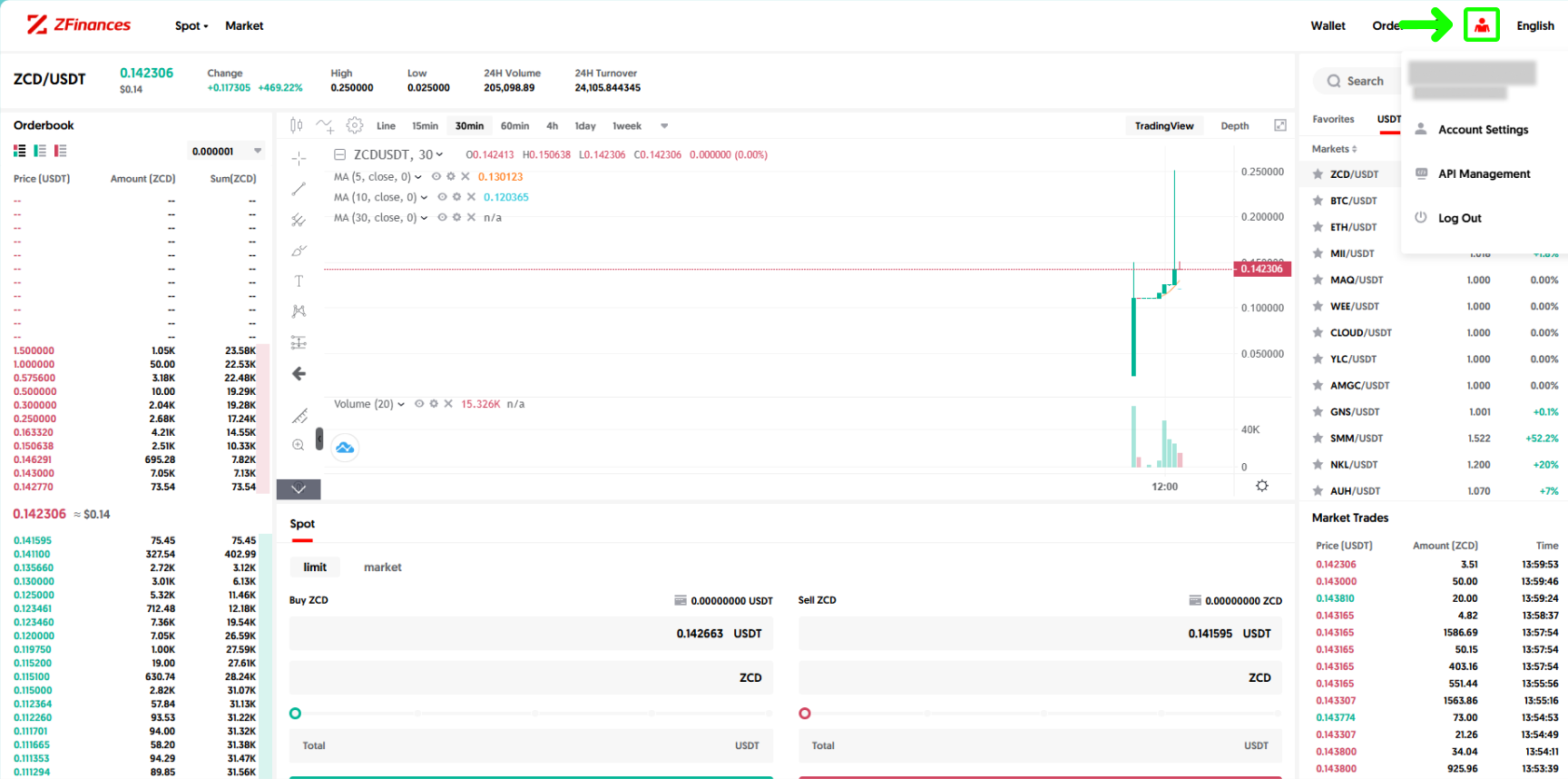
Step 6
Then, you will be able to find your UID as shown in the image below. You’re done!
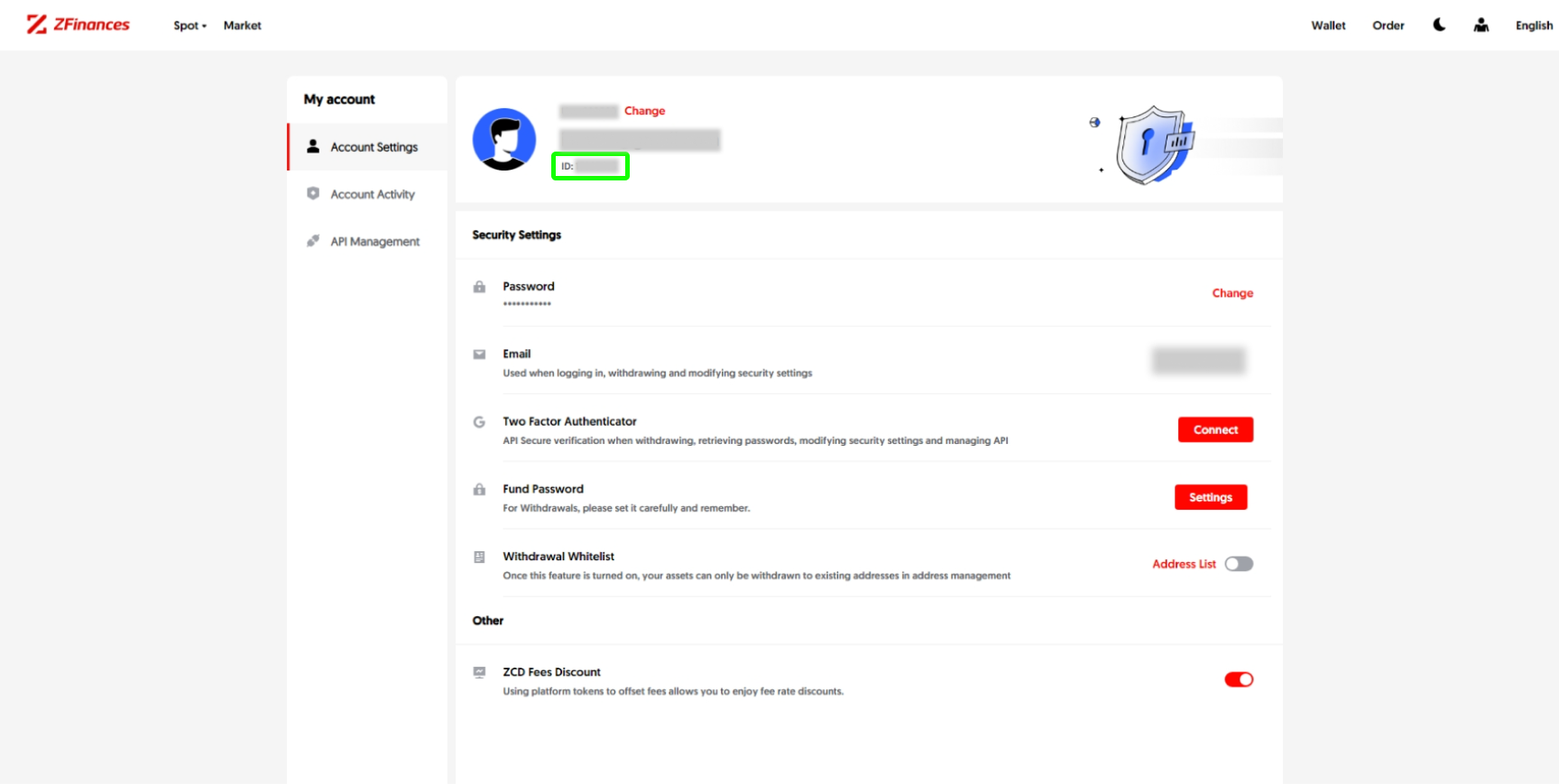
Step 1
First, login to your ZFinances Trader’s Room account. Then, click Start Now button to access the ZFinances Exchange homepage once you’ve activated your exchange account.
**If you haven’t activated your account yet, you may click here to see how.**
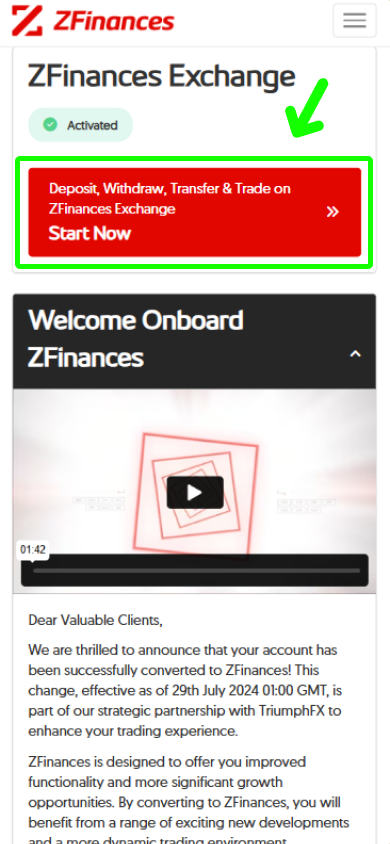
Step 2
Head to the top right corner of the ZFinances Exchange homepage and click on the Log In button.

Step 3
To login, use the same email you’ve registered. You may also obtain the email verification code from the email you’ve used to register.
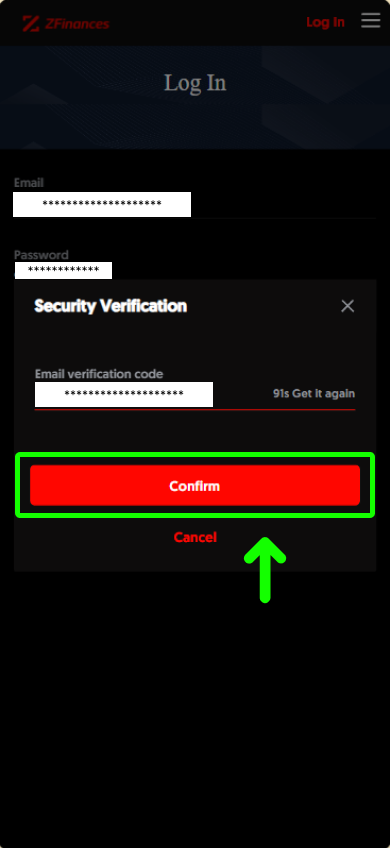
Step 4
Click on the Profile at the top right corner of the ZFinances Exchange homepage.

Step 5
Then, you will be able to find your ID placed below your email.